Frizz Modifier
To make hair appearance realistic frizz is usually added. Because in real world no hair is absolutely straight and external forces (such as moisture) cause it to deform, a special treatment for hair is required to achieve this effect. Frizz modifier messes up hair strands along their length without changing their length. Often hair frizz can be combined with standard noise and curling to achieve the final result.

You also have the control over outliers: these are "rebel" hair that stick out the most. Outliers (or wild hair) are usually composed of few strands that you see sticking out of dense hair in real life. These add more spice to hair simulation.
Parameters
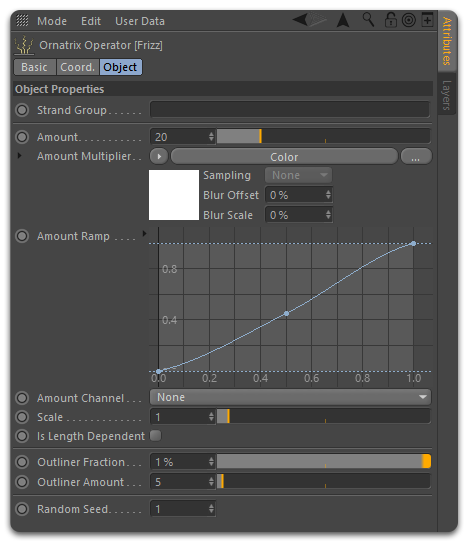
- Strand Group
Specifies the strand group to which to apply the frizzing. You can use this option after applying one or more frizz modifiers to specific groups of strands. - Amount
Specifies the global amount of frizz to apply - Frizz Diagram
Allows defining the frizz effect along the length of the strands - Scale
The granularity of the frizz effect - Seed
Random seed to use when generating frizz - Frizz Map and Guide Channel
Allows pre-multiplying the frizz effect with a value of a map which can vary along the mesh. Use this to control exactly which part of your model will have the frizz effect manually or through a procedural map. - Outlier percentage
Determines the total fraction of hair that is considered to be outliers. 0 means none, and 1 means all. - Outlier Frizz Amount
The amount of frizz to apply to outliers. - Is Length Dependent
When on, the noise on strands will be consistent with strand lengths. Otherwise it will always scale the same way from start to end of the strand. - Add Outlier Channel
When on, a new per-strand channel will be created in output hair containing values of 1 for strands which are outliers and 0 for all other strands.
Missing Something? Let us know if this page needs more information about the topic.


