 Baked Hair
Baked Hair
This object serves the same purpose for dense hair as baked guides does for guides. It contains two hair representations: sparse and dense. Sparse hair is what you see inside the viewport. Dense hair is what will appear during rendering. You can see the total number of strands in each representation in the edit panel of this object. Using baked hair is usually not very practical since you lose procedural control over the hair. However, if you are exporting or importing hair it can be very useful.
Creating Baked Hair
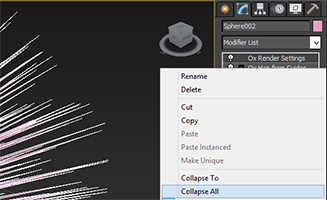
To create a new baked hair object first create your hair object using traditional means. Then, inside the modifier stack, use the "Collapse All" option to bake the hair. You may then use this baked hair with the same distribution mesh or project it onto a different mesh using the ground strands modifier.
Parameters
Parameters of this component are identical to those found in baked guides. Please refer to that documentation for reference.
C++ SDK Access
This object is accessible via Ornatrix C++ SDK. You need to get an instance of BakedHairObjectFPInterface which exposes numerous methods:
#include "BakedHairObjectFPInterface.h"
// Get Surface Comb interface
auto bakedHair = BakedHairObjectFPInterface::GetInterface( myObject );MaxScript Access
Get access to the underlying hair object which can be manipulated and edited using the MaxScript Hair Interface:
myHair = bakedHairObject.GetHair()
myHair.SetNumRoots 50








































