 Hair Draw Effect
Hair Draw Effect

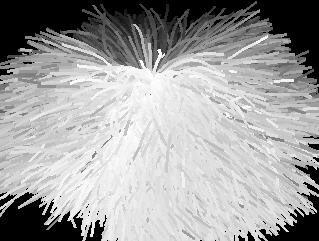
RGBA (left), Normal (right) channels
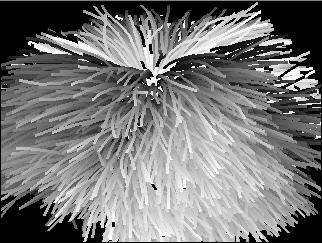
Z-buffer channel
This plugin does what its name suggests- it rasterizes segment data received from Ornatrix. Because this is a post effect, the rasterizer in no way influences the render and can therefore be used with any renderer. It also means that the renderer will not be able to perform any custom operations with it such as reflections or refractions.
One of the main uses for the rasterizer is to export hair frame buffer channels. These channels include the z-buffer, normal, velocity, and coverage buffers and can be used in post production to tweak and touch up hair, or to completely composite it into scenes.
Location
Effects (F8) -> Ox Hair Draw
Parameters
Many of the parameters used by this component are the same as the fast raytracer atmospheric. Therefore, please read that help for reference.
- Receive shadows
If on, shadows cast from external lights will affect hair. - Anti-alias lines
If on all the segment lines will be drawn anti-aliased (smooth). If your hairs are generally very thin, turning this option off can significantly increase the speed of render. - Export channels
Optional image (G-buffer) channels that are to be rendered.
MaxScript Access
Examples
You can find examples on usage of Alembic exporter by examining the unit tests in Test_DrawHairEffect.ms.









































