 Render Settings Modifier
Render Settings Modifier
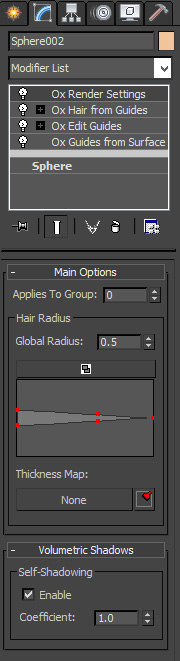
When using a ray tracer or other rendering means to render hair you can generally set up global rendering parameters such as hair thickness and self-shadowing options that will be used to render all of the hair. However, if you would like to have each hair object to have its own parameters (different hair thickness properties for example) you have to somehow specify those settings per-hair object. That can be done by adding a render settings modifier to your hair stack.
If you add this modifier on your hair or guides it will alter the local render settings for the strands being passed through the pipeline. When components down the rendering pipeline request the strands they will check if these local settings are specified and use them instead of the global ones. Please note that some output plugins might not provide specifiable global settings. For example, Mesh from Strands Modifier and MentalRay Object don't provide any thickness settings and rely on the render settings modifier to provide all the data required for rendering.
If render settings modifier does not alter the strands and global parameters aren't available the default parameters will be used.
Parameters
- Applies to Group
Specifies a strand propagation group to which the render settings are applied.
Hair Radius
- Global Radius
Specifies the global multiplier for the hair thickness. This will determine the radius of each hair strand. - Thickness Diagram
Use this editable diagram to specify the variation in thickness of each strand from root to tip. You can make this window larger by pressing the button right above it to make it floatable. - Thickness Map
Add any 3ds Max texture map here to specify the thickness variation along the surface of your distribution mesh. You can also assign a guide channel to be able to paint the thickness for each strand manually.
Volumetric Shadows
These set of parameters only apply when rendering with Fast Raytracer atmospheric or Accurate Raytracer atmospheric.
- Enable Self-Shadowing
When true hair will cast shadows onto itself - Coefficient
Determines the opacity of the shadows hair casts onto itself. The bigger the coefficient the darker the shadows will appear.


