 Guide Clustering Modifier
Guide Clustering Modifier
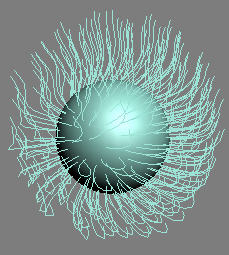

Original guides (left) and unclustered hair (left)
Unlike the Hair Clustering Modifier, which is totally independent from the history of hair being clustered, strand clustering depends on the history of the hair dependency branch. This means that Ornatrix will automatically find the guides that hair should be clustered to. This is generally useful if you would like your hair being clumped towards the previously used guides, which is in most cases the best and most intuitive way of clustering hair.

Hair clustered to guides
Note that you can do some other operations on the strands to give you more control over the hair. You can twist hair around the cluster stem. You can also use the wisp option, which restricts hair to be places inside a cylindrical clump around the cluster stem. Wisps are generally useful when it is important to have clusters uniformly spaced around the stem for braiding.
Parameters
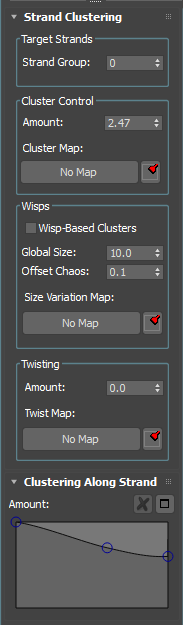
- Strand Group
Allows you to isolate the effect of this modifier by selecting a Strand Group created in the Edit Guides modifier.
- Cluster Amount
Control the strength of the clustering effect.
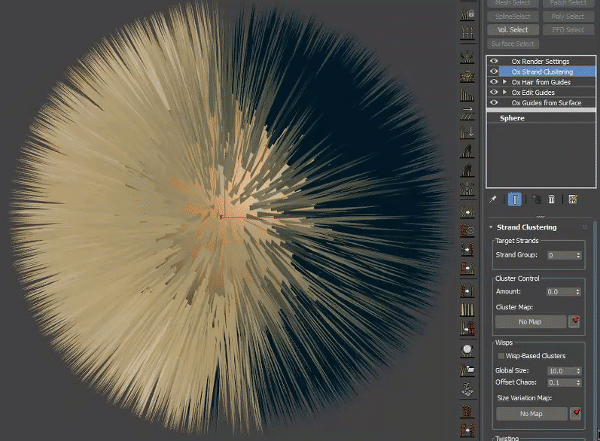
- Wisp based clusters
Instead of making each cluster get attracted the the cluster 'stem', if this option is on, hairs are attracted to a cluster 'cylinder' or wisp. This can make clusters appear more volumetric since they won't get all pushed together but rather will be attracted and yet stay apart.
- Global size
Controls the wisp size.
- Wisp offset chaos
Controls how 'perfectly' the wisps form a cylinder. If this value is high, strands will be scattered inside the wisp as well to give a more chaotic appearance.
- Twisting amount
Twists the hair around the cluster stem or wisp. Can be useful for creating realistic braids.
- Clustering Along Strand
Use the curve editor to control the shape of the clustering.
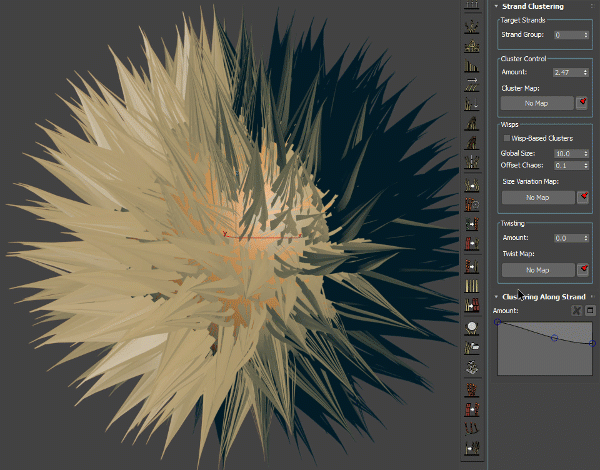
Each of these parameters have a texture map slot where you can use an image to control these effects.
MaxScript Access
Each of these parameters have a texture map slot where you can use an image to control these effects.


