Deleting Hair
Overview
To properly delete Ornatrix hair from a scene one needs to make sure that any shapes, transforms, and operators are also removed with it. Merely removing a shape can leave operator nodes within the scene thus not causing complete removal of all objects. Therefore, objects need to be removed through Ornatrix operator stack window.
Removing Ornatrix objects
To completely remove an Ornatrix shape from the scene:
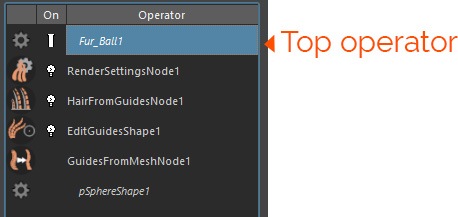
- Select the hair or guides in the viewport
- Open Ornatrix operator stack
- Select the top shape operator
- Press Delete key
The whole shape, including its operator history will be removed.
Missing Something? Let us know if this page needs more information about the topic.


