Gravity
Overview


Hair with little gravity applied (left) and stronger gravity (right)
This modifier is a helper component to allow you to cheat the effect of gravity on hair quickly and intuitively. A special slope graph lets you adjust how much gravity is applied along the length of the strands (this can also be controlled through a map). You can also control gravity direction, global amount, and even add collision objects to prevent hair from going into them.
- Change Gravity Direction Can be used to indicate the direction of the gravity force. Rotate the gizmo to change the direction.
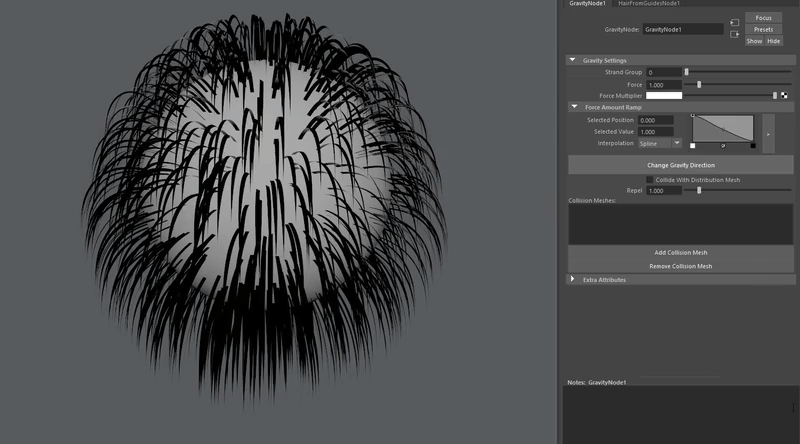
- Collide With Distribution Mesh
Allows the hair to collide with the distribution mesh. More Collision Meshes can be added in the Collision Meshes Box.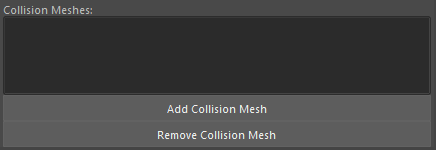
Parameters
- Repel
Offset by which the hair will be repelled away from collision objects.
- Force
The amount of gravity force applied to the hair.
- Force Channel
Use a Guide Channel to control the Force amount.
Missing Something? Let us know if this page needs more information about the topic.


