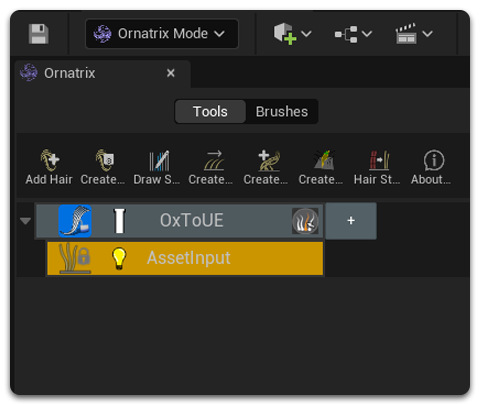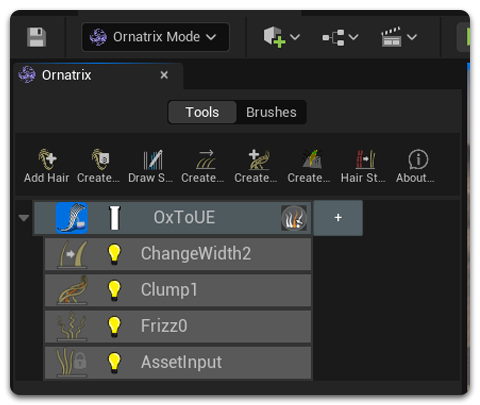Alembic Import
Overview
Unreal Engines includes the Alembic Groom Importer plugin which allows to import Ornatrix hair into your project. This is a great way, in conjunction with Alembic export to store and exchange hair assets with 3rd party software. You can then use the imported/referenced file together with other operators in Ornatrix operator stack.
Importing Hair
First, make sure that UE´s Alembic Groom Importer plugin is loaded.
- Go to Edit > Plugins and load the Alembic Groom Importer plugin.
- Drag and Drop an Ornatrix Alembic file from Windows explorer into the Content Browser.
- Right click on an empty area of the Content Browser and click Import to/Game.
- Select the .abc file to import from the Windows browser.
Editing Imported Hair
The hair will be imported as a UE native groom. For further editing using Ornatrix operators, this native groom must be converted to an Ornatrix hair object.
In the Ornatrix Editor mode, the imported alembic object will be shown in the hair stack: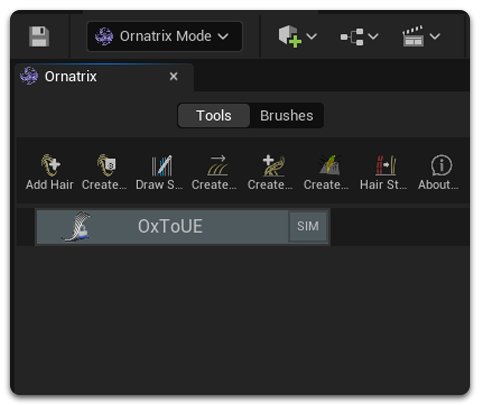
Convert it to an Ornatrix Hair object using the toggle to the left of the object's name: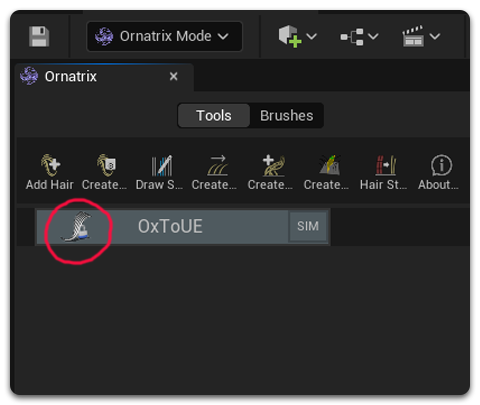
Now the UE native groom object has been converted to an Ornatrix Hair object to which you can edit using Ornatrix operators: