Converting to native grooms
Ornatrix allows a seamless and non-destructive way of switching between built-in UE hair and hair created with Ornatrix.
- To go between native and Ornatrix hair simply click the button to the left of the groom component's name.
- All Ornatrix settings and parameters will be preserved when switching to the native groom.
- Realtime updates on nanite hair are not supported, after changing any Ornatrix parameter in the stack the nanite mesh has to be regenerated
- The created native groom asset will be stored in an "Ornatrix" directory
Nanite meshes support
You can also convert Ornatrix hair to a UE Nanite mesh which allows significantly faster rendering and opens workflows for generating vast amount of detailed objects like feathers and vegetation.
You can also utilize Nanite instances to have hundreds of millions of polygons worth of hair rendered in real-time. For example, this scene contains 500 million triangles:
Converting hair to Nanite
To convert your groom to a Nanite mesh at any moment click the Nanite toggle button to the right of the top operator stack item: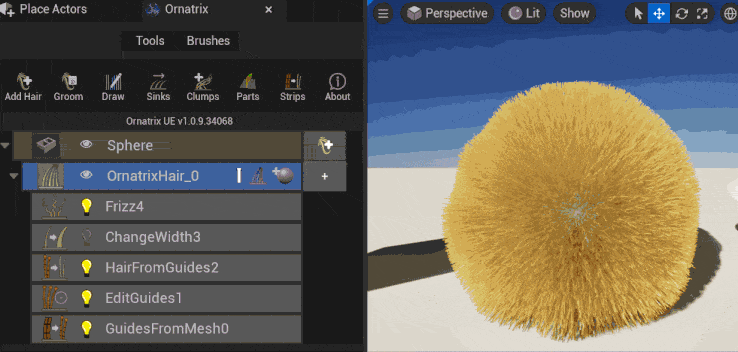
- The initial process may take some time depending on the complexity of your groom.
- A new "Nanite Mesh" node is added to the top of the stack.
- You can use the visibility icon of this node to show/hide it in 3d views without having to re-generate the mesh again
- Clicking the Nanite Mesh toggle again will update the Nanite mesh (automatic stack updates are not supported)
- The created Nanite mesh asset will be stored in an "Ornatrix" directory
To check if Nanite is working you can open the Nanite visualization which will show all the Nanite meshes and it should look like this: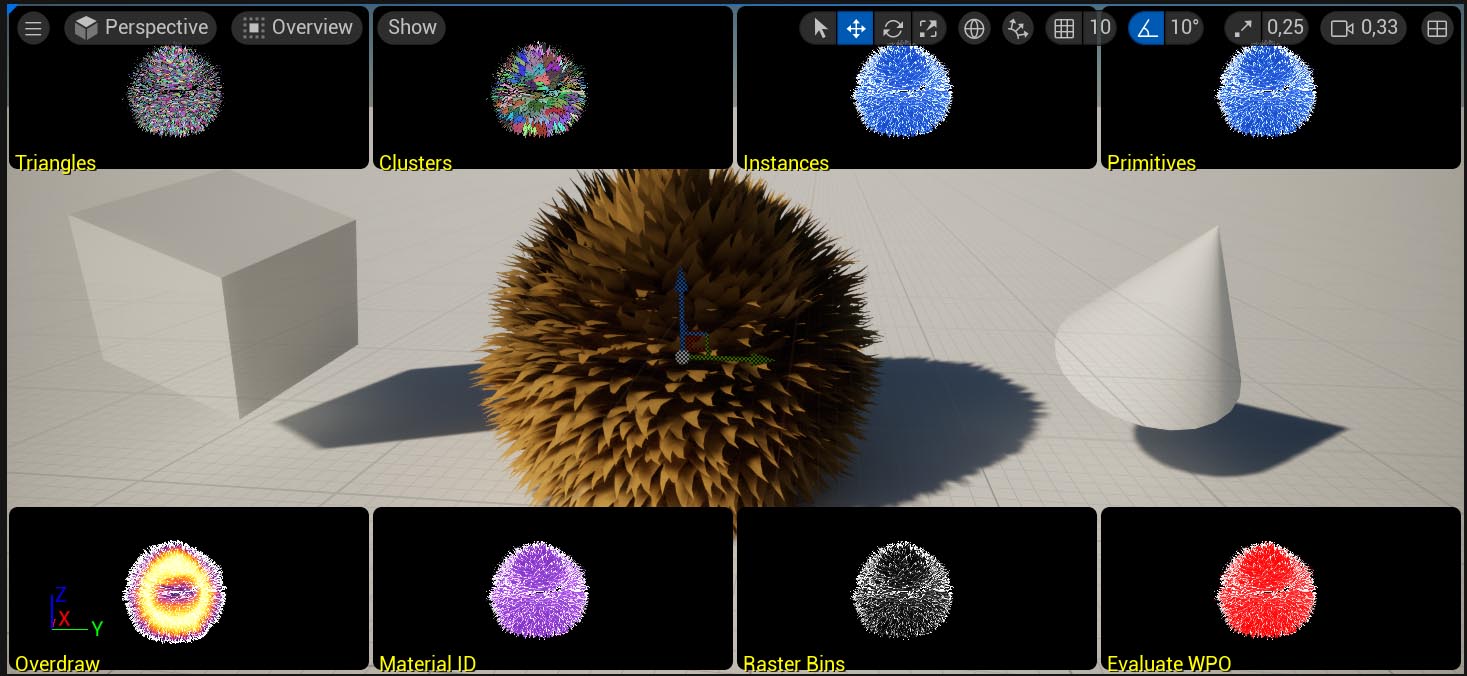
Missing Something? Let us know if this page needs more information about the topic.


