Normalize Strands
Overview
Normalize Strands operator uses a hair direction normalization algorithm to de-tangle the hair strands. It can be used at any point in the stack to de-tangle the strands while grooming and be baked afterwards to improve performance.
It can also be used to prepare the final hair for the simulation or for rendering. In then following image, this operator is used to eliminate hair self intersections: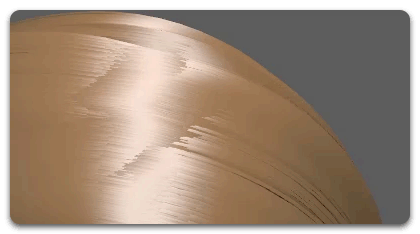
Note: This operator will be recomputed on each animation frame to keep the hair strands detangled, and this can cause a flickering effect in the hair animation. Since this operator is intended to be used during the hair modeling process, it should be baked to before rendering or animating the hair.
Parameters
Normalize Strands provides few parameters that can be adjusted to get the desired results. Additionally, those parameters can be adjusted using texture maps, Strand Groups and Strand Channels. See the corresponding documentation page for more information.
- Strand Groups
Use Strand Groups patterns to isolate the effect of this operator to certain area of the hair. - Radius
The size of the volume around each point on hair used to compute the average strand directions, relative to the size of the whole hair object. - Nearest Count
Number of neighboring hair points to consider when averaging positions. More points will produce smoother (lower frequency) results. - Per Strand Group
When enabled, the normalization will be computed in a per-strand group basis. - Amount
Modulates the normalize effect. This parameter can also be controlled using Guide Channels and texture maps.


