Adding Hair to Objects
Videos
|
Introduction to Ornatrix |
Introduction tutorial (Spanish with English subtitles) |
Adding hair
To add hair to an object find Ornatrix shelf. The left-most button is our Add Hair To Selection option, clicking on which will add hair to selected scene shape.
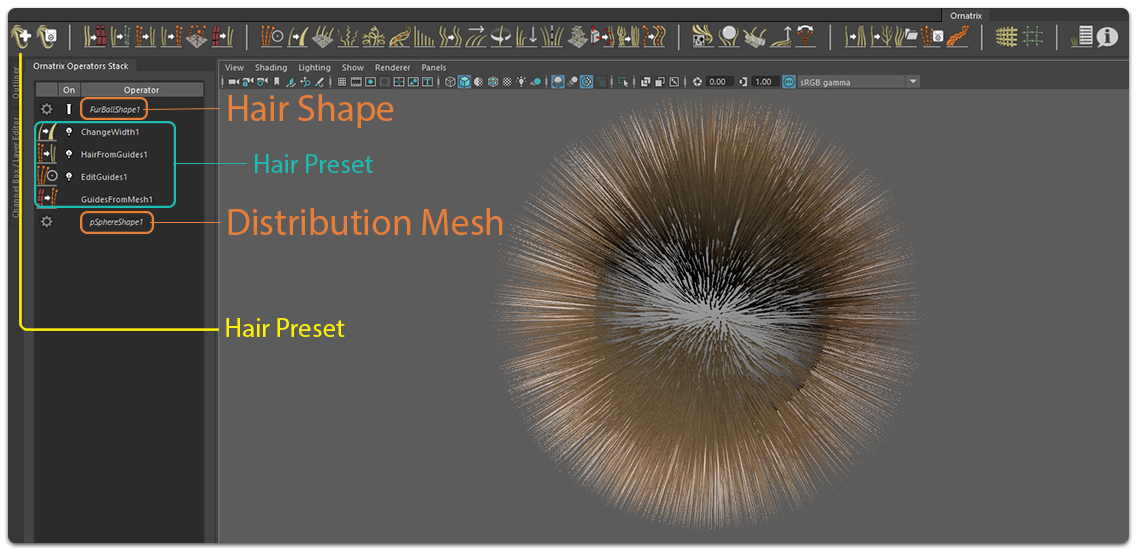
Depending on the selected shape(s) a different set of hair operators will be created. For example, selecting a whole mesh or a set of selected polygon faces will add hair to the selected areas. However, if you have some NURBS curves selected, guides will be generated from these curves instead.
When using a mesh to generate hair six operators will be added to the hair stack. From bottom to top:
- The first operator represents the shape used to generate the hair guides, this is the distribution mesh.
- Guides From Mesh operator scatter guides on the distribution mesh.
- Edit Guides operator is used to edit and brush the guides or to sculpt the hair strands when used on top of Hair From Guides operator.
- Hair From Guides operator distribute and interpolate the hair following the guides previously generated.
- Change Width is the operator used to modify the thickness and shape of the hair strands.
Related Topics
Missing Something? Let us know if this page needs more information about the topic.
Missing Something? Let us know if this page needs more information about the topic.


