Strands Flipping on a Deforming Base Mesh
Problem
When the distribution mesh on which guides and hairs are generated is animated guides are changing orientation and flipping as the mesh deforms.
Cause
This is caused by Maya re-triangulating the deforming faces of the mesh. Ornatrix works with mesh triangles when generating the hair and so it is important that the topology of these triangles on the distribution surface remains constant through animation.
Maya has a special Quad Split attribute on mesh shapes which determines how it generates triangles from quads when the mesh deforms. By default, Maya uses Best Shape option for this attribute. This means that it can change the order of the triangles on a quad dynamically during generation. This will cause problems with Ornatrix.
Solution
Ornatrix will attempt to automatically adjust this attribute when you assign a shape as a distribution surface for one of its operators. However, if this doesn't happen for some reason you can manually solve this problem by:
- Selecting your distribution surface mesh and going to the Attribute Editor
- Opening the Mesh Controls group
- Changing the Quad Split attribute to Left or Right (anything except Best Shape)
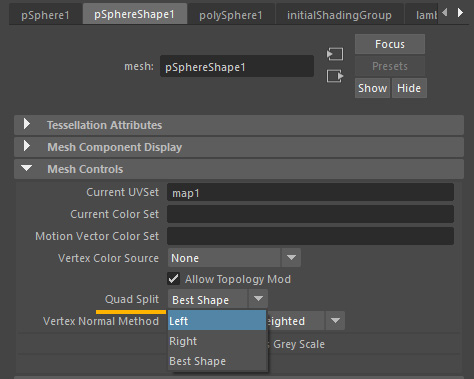
Optionally, you can turn ON the Reuse Triangles option, this will ensure that the triangulation will remain the same even if the base mesh is tweaked or deformed.


