Hair Texturing
Overview
Applying textures to hair is a specialized task due to the volumetric nature of the strands: they need to have UV coordinates varying across the character's surface and the colors can also vary from root to tip of each strand. Different renderers provide various ways of controlling how the colors are applied to the hair. In this document we will explore these options.
Arnold Render
Arnold render has a special shader created specifically for hair materials. You need to use this shader to have proper Ornatrix hair UVs and to be able to define root-to-tip variations.
Ornatrix don't have explicit options for "Export UVs" or "Export IDs" in the Hair Shape Attributes but Ornatrix will export this data by default.
The following example show how to texture Ornatrix hair using the aiHair Shader.
Select the hair shape and assign the aiHair Shader,
Select the aiHair Shader in the Attribute Editor or Hypershade and go to 'UVs',
Type the following:
'uparamcoord' in the U Param text field.
'vparamcoord' in the V Param text field.
Connect the textures and hit Render:
This is before using uparamcoord/vparamcoord in the shader: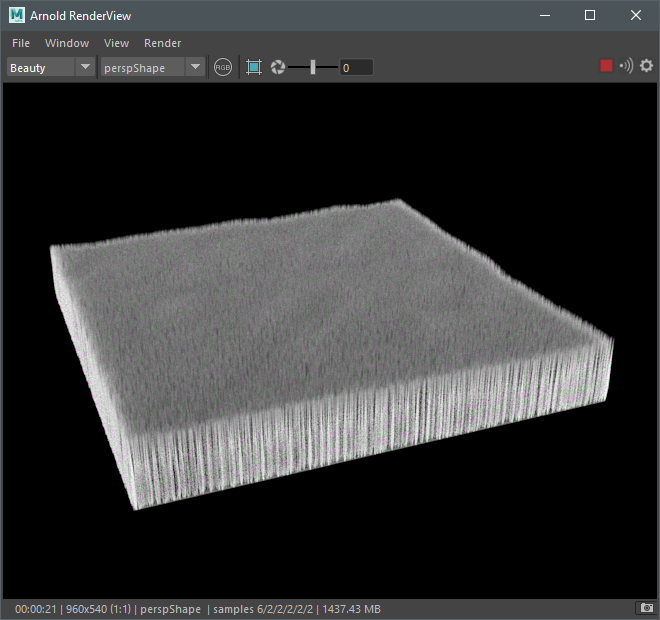
And this is the final result using uparamcoord/vparamcoord: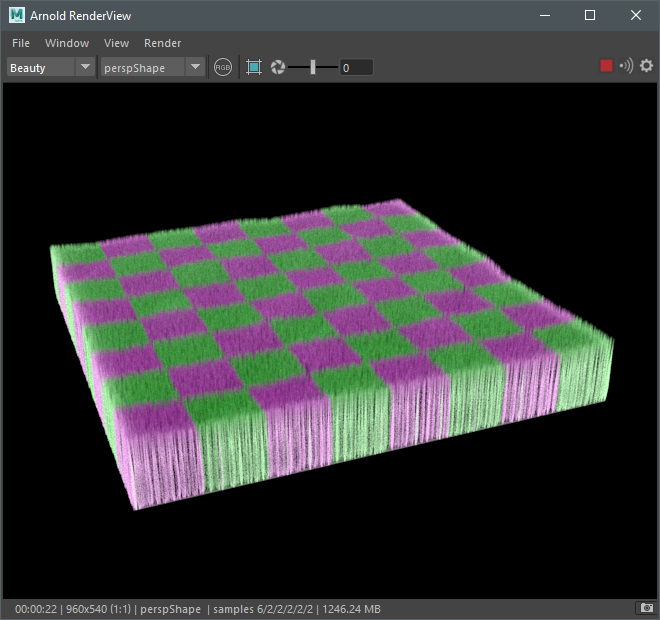
As you can see, you need to enter those parameters in order to tell the shader how to map the texture on the hair.
Ornatrix have support for UDIMs tile textures and the texturing process is very similar:
Create a 'File' node and connect it to the aiShader,
Your texture files need to follow the UDIM naming convention, with the first file texture starting at the first UV space it should be like this:
Color.1001.tif, Color.1002.tif, Color.1003.tif, and so on.
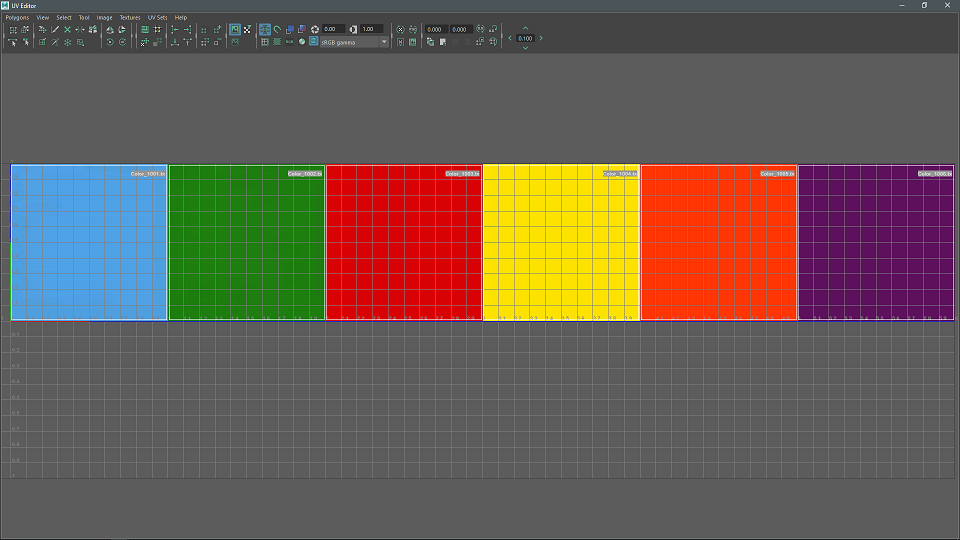
For more information about UDIMs naming convention go to The Foundry Mari documentation: https://help.thefoundry.co.uk/modo/902/content/help/pages/uving/udim_workflow.html
Open the file node attributes, load the first texture file, in this case the is 'Color.1001.tx' and change the UV tiling mode to 'UDIM Mari'.
Maya will load the rest of the files automatically.

The Render should look like this:
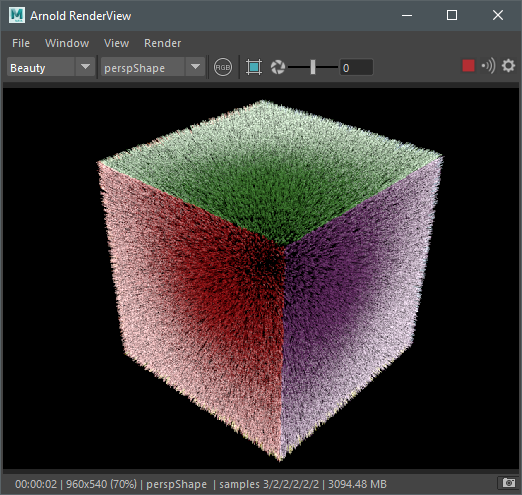
Please read the documentation on this shader in Arnold's own docs.
Maxwell Render
Maxwell Render allows usage of any material and it will respect the UV coordinates inherited from Ornatrix hair. To see how to create root to tip color variation please refer to Maxwell documentation on this subject.


