Rendering Hair as Mesh Geometry
Quick Summary
Hair generated by Ornatrix can be converted to polygon mesh for purpose of rendering using built-in or any 3rd-party renderer. The resulting mesh will have proper width and texture coordinates. The shape of the mesh can be specified to control the hair appearance.
Videos
Mesh from Strands
One of the ways of representing hair in Ornatrix is through a standard polygon mesh, same way how other geometry is represented inside a scene. Polygonal hair will be renderable using any renderer. To use this method, select your hair and use the Mesh from Strands Operator shelf button to add this operator to the top of the stack. You will still be able to modify the hair below in the stack at any point in the future.
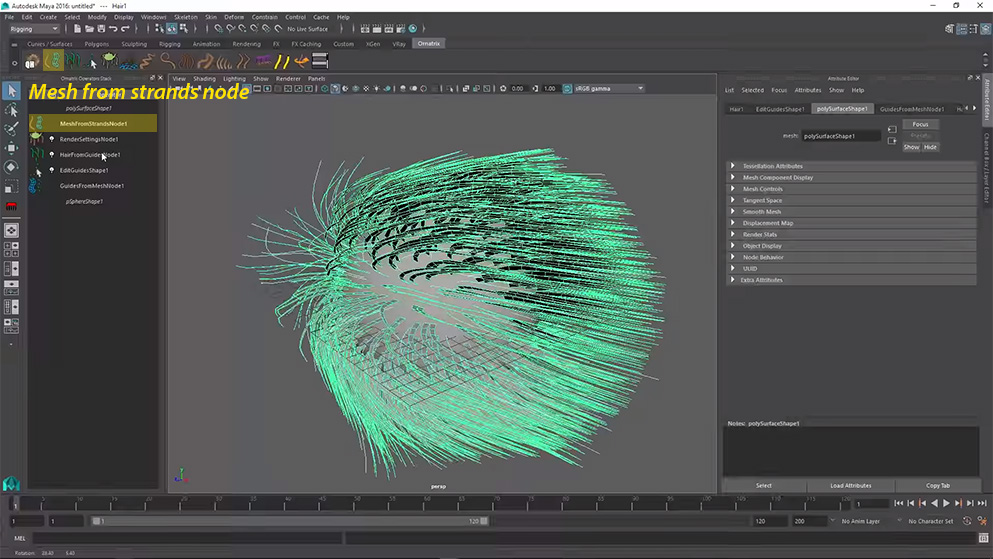
Using the Mesh from Strands Operator you can specify the type of hair you want to render as well as whether you want texture coordinates to be present or not. Furthermore, you can specify the texture coordinate generation method.
Use cylindrical hair representation to get more accurate results where each strand is a cylinder and can be rendered from all directions. Use flat billboard representation to get faster hair generation with a smaller memory foot print. Add a Render Settings Operator to control the which of the resulting hair globally, along the strands, and on per-strand basis.
Drawbacks
The two drawbacks to converting your hair to geometry are the added processing time and the memory overhead. It takes time to perform the mesh conversion and the resulting mesh can occupy a lot of RAM on your computer, especially when rendering high volume of hairs.


