Simulation with nCloth
Overview
One of the best ways to simulate Ornatrix hair in Maya is to use the built-in Nucleus physics system to drive the simulation. This method has the benefit of being able to interact with other parts of a Nucleus simulation within the scene such as other objects and particles, baking, and setting initial shape.
Ornatrix provides a robust mechanism for working with Nucleus and updating the hair.
Creating Nucleus simulation of Ornatrix hair
To simulate your Ornatrix guides with nHair simulation follow these steps:- Add Mesh from Strands operator to the top of the stack
- Select the newly added operator
- Inside the Attribute Editor click the Create Nucleus Simulation button
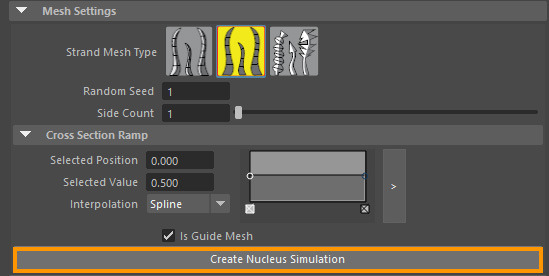
A Nucleus simulation will be created and your guides will now be affected by it. Guides from Guide Mesh operator will be added to the top of the operator stack to convert the simulated cloth strips back into Ornatrix guides. A special Nucleus operator will also be present within the stack. Use it to adjust simulation properties.
All operations using Nucleus such as caching and setting of initial shape can now be done with the simulated hair.


