Ground Strands
When you have a set of curves defining the hair guides without any surface beneath them you can use the GroundStrandsNode operator to assign a distribution surface to them. This distribution surface can then be used to generate dense hair from the guides. Ground Strands operator projects the guides onto a mesh to figure out the closest point on the surface to each guide root. This projected surface point is used to determine texture coordinates and to update the guide position in the future when the mesh surface changes and deforms due to animation.
Guides are grounded to a suface mesh (Start at 1:30)
Mechanism
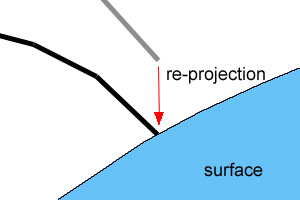
'Floating' strands are re-projected onto the surface and assigned new surface info
Grounding in Ornatrix is the process of attaching surface dependance information to a strand (hair or guides) object. To do this strands are 'projected' onto base mesh. Once every strand root's position relative to the mesh is determined it is cached and attached to the strands as surface info that flows up in the pipeline. Surface info is often required to compute UV coordinates, to deform guides with mesh, and to inherit other surface-related properties for modifiers such as surface comb.
To make the best use of strand ground plugin you need to understand a couple of things that it does:- Ornatrix always assumes that its hair are located in the same object space as the distribution mesh (ie. all operations with mesh vertices and hair strands are done in same space). Therefore, ground strand operator will align the hair node you chose to ground with the selected distribution node. You can see this if you disable ground operator and your previous guides aren't aligned as they're used to. This step is very necessary for further operations on guides.
- Ground strands will use closest triangles for each guide to find a suitable place to put it. If a guide's tip is closer to a triangle than its root, it will be flipped (ie. its root considered its tip). This ensures that guides retain their relative shape, however, in some rare cases it can cause some guides to stick to undesired surface points.
Grounding strands
To assign a distribution surface to guides or hair in Ornatrix:
- Add a Ground Strands operator from Ornatrix shelf and select it in the hair operator stack
- In Maya's Attribute Editor click the Set Distribution Mesh button
- Select the distribution surface mesh inside the viewport
- Click the Attach Roots button in the Attribute Editor
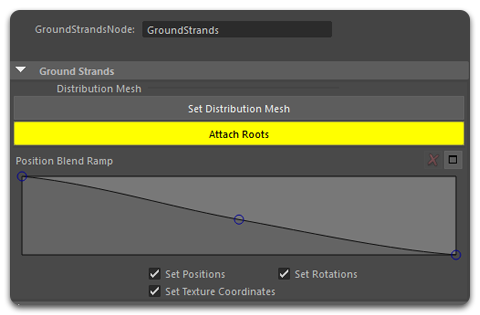
The strands should now be projected onto the surface and follow it as it deforms.
Ungrounding strands
To stop the operator from attaching strands to the distribution surface surface press the Detach Roots button.
Position blend ramp
This curve ramp allows you to specify the effect, along the strands length, that the grounding will have on the resulting strands. Value of 1 indicates that the points of target strands should be moved into position of being attached to the surface. Value of 0 indicates that points should remain unaffected by this operator.
As a result you can, for example, leave the tips of the strands unaffected by this operator while having the roots be moved in such a way that they are attached to the mesh surface.


