Rotating Strands
Rotate strands operator defines the twist value of individual hairs. Normally, the rotation in hairs around their stem doesn't matter because they are cylindrical. However, there are also times where such a rotation plays a big role. For example, if you use the Mesh from Strands operator to skin a flat billboard or a proxy mesh along the length of each strand, you need to define which way the said billboard or proxy mesh will be facing. If some operation is performed around a guide, such as curling, it is also important to define the starting rotation of the guide's stem.
This operator gives you the control of defining the rotation around the individual strand stems. You can have the strands face in a particular direction, for example, towards the distribution surface, or you can have them be randomly orientated.
Parameters
- Strand Group
Allows you to isolate the effect of this operator by selecting a particular Strand Group created in the Edit Guides operator. - Global Angle
Defines the rotation angle of the strands. You can use a map to control this parameter using the Global Angle Multiplier slot.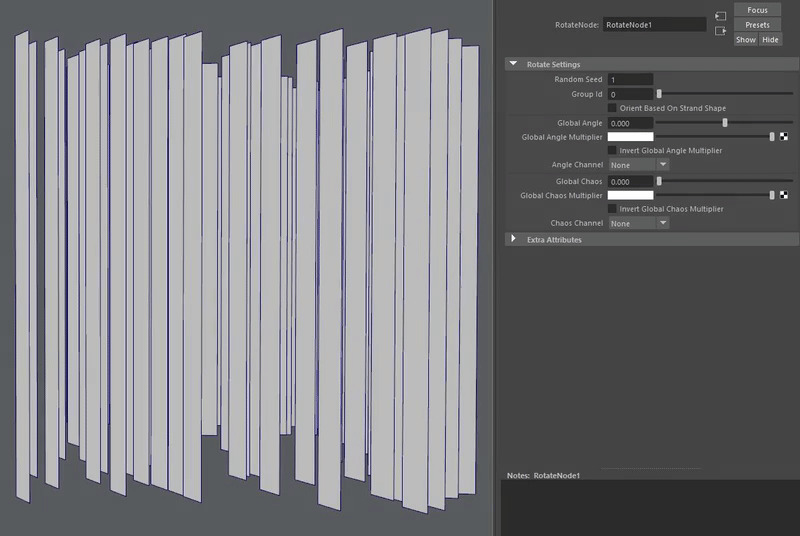
- Orient Based On Strand Shape
If this option is on, all the strands will face in the same direction.
- Invert Global Angle Multiplayer
Invert the values of the Global Angle parameter. - Use Last Point For Strand Vector
When true the strand's direction vector will be determined between its first and last points. - Point Index For Strand Vector
When above option is false the strand's direction vector will be determined between point at this index and the first point. - Twist
Specifies the angle value, relative to the global rotation, at the tip of each strand. This allows to add twisting to strands around their stem.


