Guides Shape
Overview
Guides shape is a Maya shape node which represents editable sparse hair representation in the scene. Guides are curves which can be edited using the Edit Guides operator, for example, to modify shape, selection, and various hair attributes.
A Guides shape can have a history of various styling operator nodes as its input, or it can store a baked collection of guides. Guides shape can be rendered as it is, however, in a usual workflow guides will be converted to dense hair using a Hair from Guides operator.
Guide Colors
In order to make it easier to separate different groups of guides in your Maya scene you can change the color of each separate guide shape as it appears inside the viewport. There are two ways to change the guides color:- Using guide shape custom color
- Select the guides shape
- In Attribute Editor open the Custom Color group.
- Change the Use Object Color setting to Indexed or RGB.
- Set the index of the color you want to use or change the color swatch to a new color.
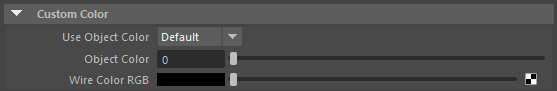
- Using draw color override
- Select the guides shape
- In Attribute Editor expand the Extra Attributes group
- Inside this group expand the Draw Override group
- Check Override Enabled option
- Change the Override Color RGB option to the desired color
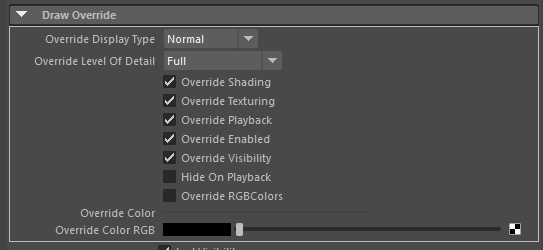
Missing Something? Let us know if this page needs more information about the topic.


