 Resolve Collisions
Resolve Collisions
Resolve Collisions operator is designed to provide art-directable collisions for fur and grass without full physics simulation, useful for hair/fur interactions with objects like character clothing, characters stroking hands through fur/hair, walking through grass fields, etc. This operator ships with a set of simple and intuitive parameters to help you achieve fast and clean results while working in real-time.

Parameters
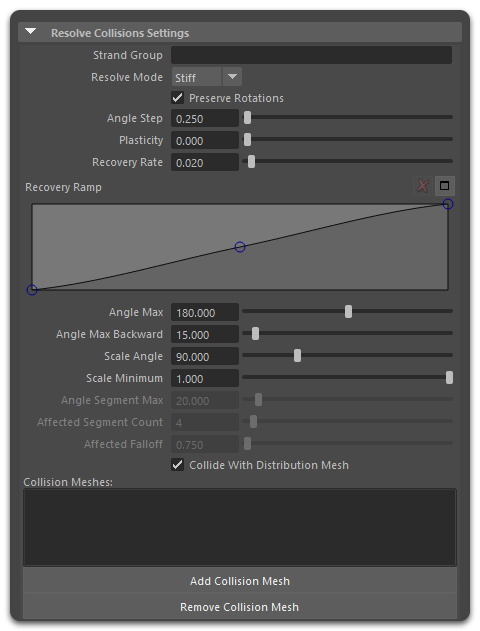
- Strand Group
Here you can select a strand group index created under Edit Guides node to work with Resolve Collision simply writing the respective number inside of the box. See more about Strand Group usage in Working with Strand Groups - Resolve Mode
Resolve Collision has three modes to know: Stiff, Bend and Soft.- Stiff Mode : The Ox Guide is rotated at the root, keeping its original shape. This mode can be used for short like fur and grass.
- Bend Mode : The name is suggestive. The Guides are bend in a calculated local axis and the overall shape of the guide is maintained except for a bend from the root to the tip. This mode can be used for longer curves.
- Soft Mode: Each segment of a guide can be rotated about a diferent local axis. This can change the guide shape.
- Preserve Rotations (Checkbox)
Make the direction of collision resolution orient towards the closest point on the growth surface from the midpoint of the curve.This can produce the effect of paing down the fur or grass to resolve collisions. - Angle Step
This parameter (with a default value of 0.25 degrees) can be used to specify the angular rotational step size by which the curve segments should incrementally rotate by to resolve collisions. - Plasticity
The amount of recovery can be controlled using it (0.0 allows full recovery, 1.0 keeps the curves in their state of maximum deformation). This parameter helps with leaving an imprint of the collision object onto the fur curves. - Recovery Rate
That parameter controls how quickly the curve recovers to its original default shape and state. - Recovery Ramp
This one controls the amount of recovery from root to tip. - Angle Max and Angle Max Backward
It determines the maximum rotation angle for each collision guide (forward and backward respectively). Enable only for Stiff and Bend Resolve Modes. - Scale Angle
It is used to set the rotation angle at which the minimum scale is achieved. Enable only for Stiff and Bend Resolve Modes. - Scale Minimum
It is used to set the minimum scale that a guide can shrink to. Enable only for Stiff and Bend Resolve Modes. - Angle Segment Max
This parameter defines which the maximum angle rotation for each curve segment. Enable only for Soft Resolve Mode. - Affected Segment Count
Define the number of segments affected. Enable only for Soft Resolve Mode. - Affected Falloff
Each colliding segment can affect the curve CVs further down the curve with a falloff based. This parameter controls this falloff. Enable only for Soft Resolve Mode. - Collide with Distribution Mesh (Checkbox)
Enable or disable collision with the distribution meshes. - Collision Meshes
In this field you can select which meshes will be allowed to collide with the Ox Guides or hair and also remove it.
Examples
Sample Scene
Related Topics
Missing Something? Let us know if this page needs more information about the topic.


