 Scatter
Scatter
Scatter operator copies a set of strands from one object onto every strand in another object. This allows to create complex hair objects such as feathers, trees, and grass patches. By combining the Scatter operator with Propagation operator one can generate strands on top of other strands to define an "instance" like a feather to be scattered on a surface using a separate hair object.
Scattered instances can be controlled via randomization, a map, or a strand channel. Data from scattered strands is copied into the target hair object.
Scattered strands widths
The width of scattered strands is controlled by the input strands width. This allows, for example, for a generic feather to be used as a reference object and this feather to be resized differently for each strand based on input strands width.
The actual widths of resulting strands is adopted from reference strands unless otherwise selected in Scatter settings.
Parameters
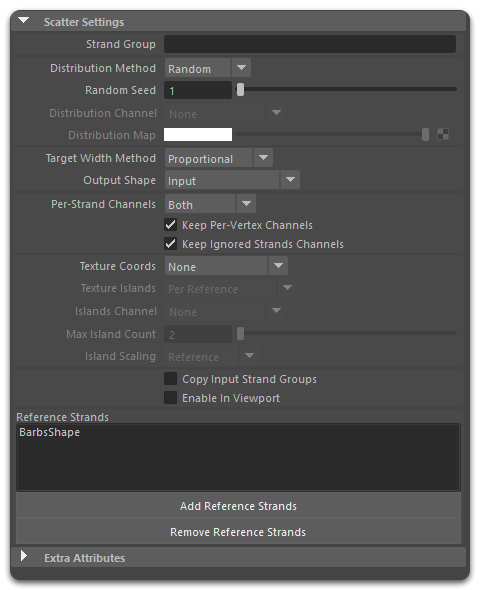
- Strand Groups
Use Strand Groups patterns to isolate the effect of this operator to certain area of the hair. - Distribution Method
Select how the reference strands should be scattered: When Random method is selected and more than one reference strands are added, the Scatter operator will randomize them evenly across the surface.- If Channel method is selected, the reference strands will be scattered only in the selected Per-Strand channel.
- If Map method is selected, you can load or paint a texture map to determine where the reference strands should be scattered.
- Random Seed
Change this value to shuffle the positions of the scattered objects when using more than one reference strands with Random distribution method. - Distribution Channel
Select the Per-Strand channel where you want the reference strands to be scattered. This parameter is only active is Channel distribution method is used. - Distribution Map
Load or paint a texture map to determine when the objects should be scattered on the surface. This parameter is only active is Map distribution method is used. - Target Width Method
Select the target method for the reference strands width:- Reference mode will use the strand width values found in the reference stands object selected or the values used in the Change Width operator found in the hair stack of the reference strands object provided.
- Input Width mode will use the width values found in the target hair object or the hair stack where the Scatter operator was added.
- Proportional mode will make the scattered strands proportional to the reference.
- Output Strand Shape
Determines the shape of output strands:- Reference: the reference hair shape is reproduced at each input strand. The entire reference hair (all reference strands) is mapped onto each input strand. The input strand shape (grooming etc) does not affect the output; each output strand follows exactly the shape of one reference strand.
- Input: the input strands retain their shape, and only the propagation structure of the reference strands is copied to the output (so, for example, a single-feather reference will result in feathers in the output, having the structure of the reference but the stem shape of the input strands). One reference strand (non-propagated) is mapped onto one input strand.
- Adopt Input Shape: the entire reference hair is mapped onto each input strand. Each reference strand is scattered around the input strand, adopting it's shape, but repeating the shape variation of the reference hair around the input shape (and also retaining the reference propagation structure). So, for example, if braided reference is scattered using this method, each reference strand will weave around the input strand shape, thus reproducing the braid at each input strand following the reference pattern.
- Envelop Average: similar to the previous one, but using the average shape of the reference strand to determine the scattering distance around the input stem. It can be useful for symmetric references, such as braids, and can allow reproducing some finer shape details of the reference hair than the previous option. However, for non-symmetric references (e.g. multiplied strands or hand-groomed references) this option may lead to some shape distortions.
- Copy Input Strands Groups
Copy the Strand Groups from the input strands. - Enable in Viewport
Allows you to choose if the generated feathers will be displayed in the viewport or not. When this option is off, the generated feathers are only visible in the final render. For better viewport navigation and performance, we recommend you turn off this option.
Texture Generation
This set of parameters controls how texture coordinates are generated for the output scattered strands. Use these options to introduce textures to your feathers and foliage.
- Texture Coords
Specifies the method for generating the texture coordinates - Texture Islands
Specifies the method for creating texture islands in the texture atlas - Islands Channel
Allows to control the texture island placement using a strand channel. Values within the channel will determine which island each strand will end up going to. - Max Island Count
Number of equal subintervals in the 0...1 range of channel values that are assigned to different texture islands - Island Scaling
Determines the scaling of individual texture islands in the atlas
Sample Scene
Included here is a sample scene of a feather system scattered on a guide driven by a deforming mesh. This is an example of a wing setup. You can download the sample scene from here.
Related Videos
Using Scatter to create dreadlocks:


