Ornatrix V-Ray Primitive
- Table of contents
- Ornatrix V-Ray Primitive
- Overview
- Installation
- Loading V-Ray Primitive in Maya
- Rendering with V-Ray Primitive
- Parameters
- Sample scene
- Troubleshooting
Overview
Ornatrix provides its own custom plugin for rendering hair with V-Ray, in addition to the hair primitive that ships with V-Ray by Chaos Group. This special hair primitive uses our proprietary curve rendering technology which renders smooth curves regardless of strand segment count and without performing any tessellation. The speed performance is similar to rendering hairs with same segment count using V-Ray's built-in primitive while maintaining visibly perfect curvatures. As a result this rendering plugin can use minimally simple geometry to produce visually complex and appealing results.

Installation
During installation an option to install VRay Primitive will appear. Make sure it is selected for your target Maya version(s).
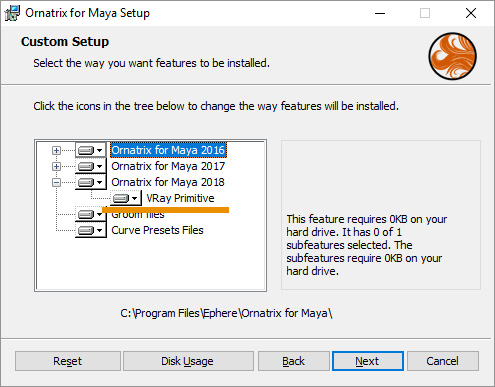
Loading V-Ray Primitive in Maya
Once installed, to use the primitive you will need to load it first. To do so:- Open Main Menu -> Windows -> Settings/Preferences -> Plugin Manager
- Find an entry called VrayOxHairMaya.dll and click Loaded option to the right
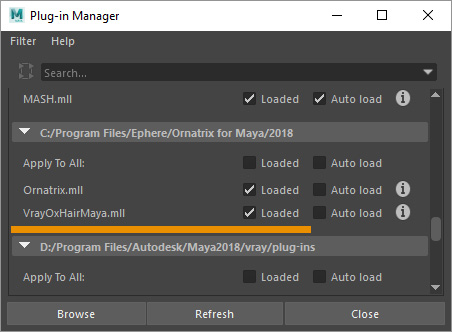
Note that you must have V-Ray already installed in Maya for this plugin to load. It depends on some V-Ray dlls to be present and you will get an error otherwise.
Rendering with V-Ray Primitive
Once the plugin is loaded there is one last step to render your Ornatrix hair with it:- Select you Ornatrix hair shape. Note that it is important to select the actual hair shape that you want to render, not the transform node or other hair nodes. This can be done from either the Operator Stack window or from Outliner:
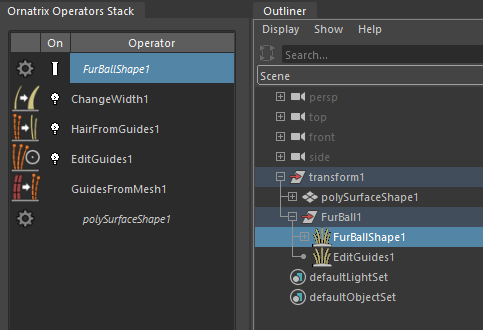
- In Maya main menu, go to Ornatrix -> Add V-Ray Hair option
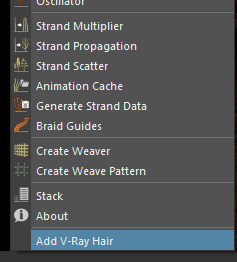
This will add and connect a VrayOxHair node to your hair shape. Rendering the hair now will no longer use V-Ray's built-in primitive and instead use Ornatrix V-Ray primitive.
Parameters
You can access parameters to customize how the hair is rendered by selecting the VRayOxHair node instance in your hair's history.
Hair Tree Type
Specifies which algorithm will be used to raytrace the hair.- Embree Line Segments
Uses flat camera-facing line segments. The hair will not be guaranteed smooth because corners of hair segments will be sharp.
- Embree Bezier Hair
Uses flat camera-projected Bezier curves for hair. Bezier curves produce hair curvatures, although they might not be very smooth depending on input segments. Generation of Bezier data might also take longer than other methods.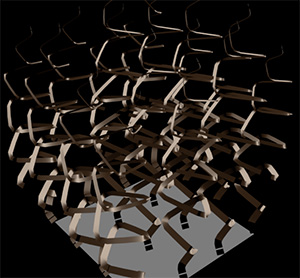
- Embree BSpline Hair
Uses flat camera-projected B-Splines. Hair will not always be smooth, depending on B-Spline tessellation, however, basic curvature of the hair will be generated.
- Embree Bezier Curves
Uses cylindrical Bezier curves. Bezier curves produce hair curvatures, although they might not be very smooth depending on input segments. Generation of Bezier data might also take longer than other methods.
- Embree BSpline Curves
Uses cylindrical B-Splines.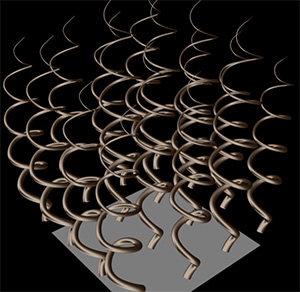
- Cones and Tori
Our proprietary algorithm for ray-tracing smooth curved hair while performing minimal pre-computation.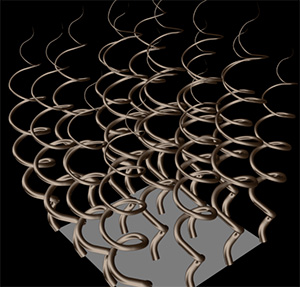
- Cones and Cyclides
Our proprietary algorithm for ray-tracing smooth curved hair while performing minimal pre-computation. Likely to produce fastest and smoothest results.
Sample scene
The following scene is a very basic demonstration of using the Ornatrix V-Ray render primitive to render a set of curled hairs:
OxVrayPrimitiveSampleScene.7z
Troubleshooting
"Warning: No Ornatrix hair interface found"
Make sure that you have selected the actual hair shape that you want to render, not the transform node or other hair nodes. See Rendering with V-Ray Primitive.


