Isotropix Clarisse Interop
- Table of contents
- Isotropix Clarisse Interop
- Introduction
- Video
- Process
Introduction
Ornatrix supports a robust way of exporting static or animated hair to Isotropix Clarisse using Alembic interop. In this small tutorial we will learn how to this is done in a real world setting.
Final result rendered in Clarisse:

Video
Process
Starting scene
We start with a simple hair groom that we will send to Clarisse for rendering.
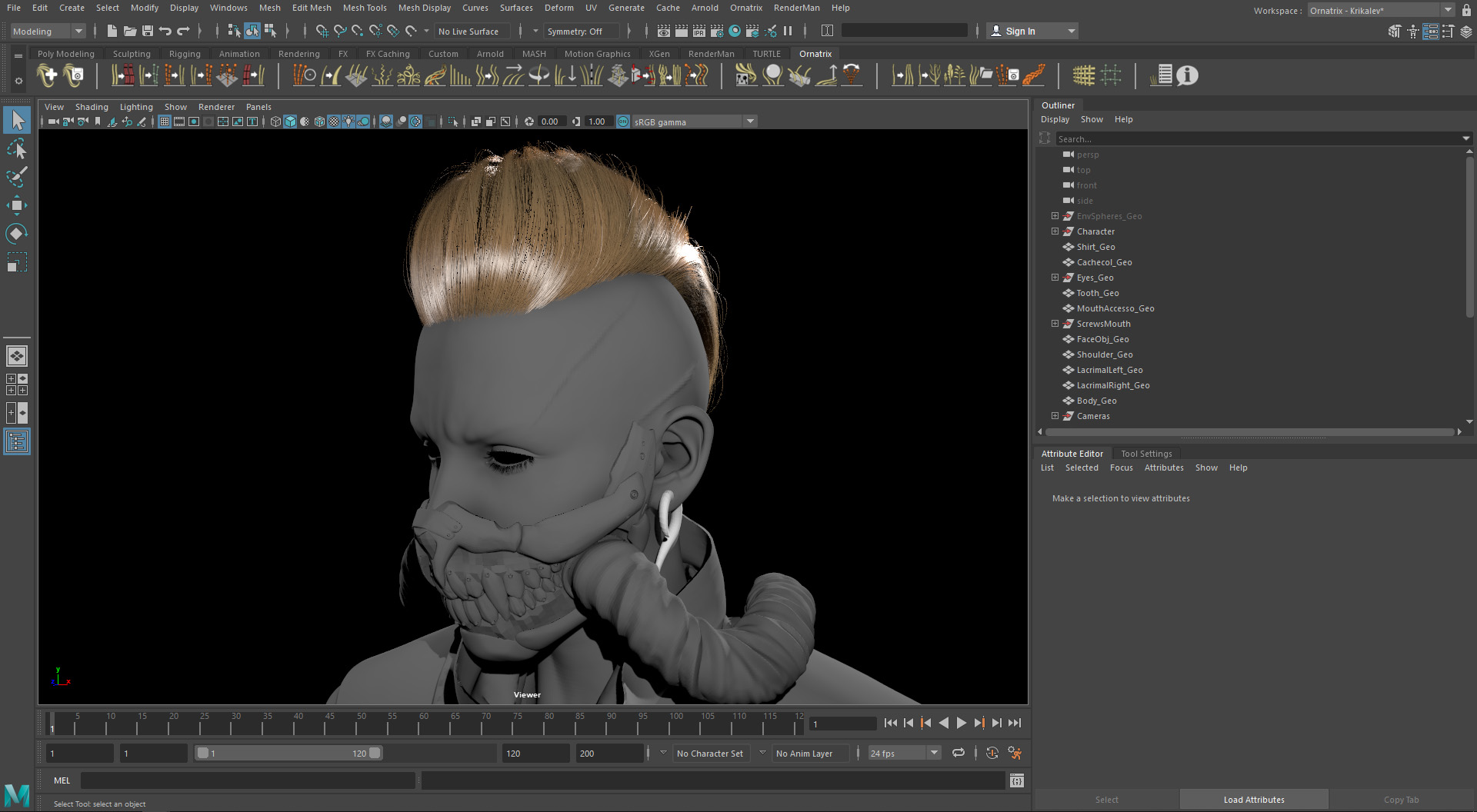
Exporting Operator Stack
It starts selecting the Hair groom shape in the Operator Stack and exporting your selection using a two-step process shown below.

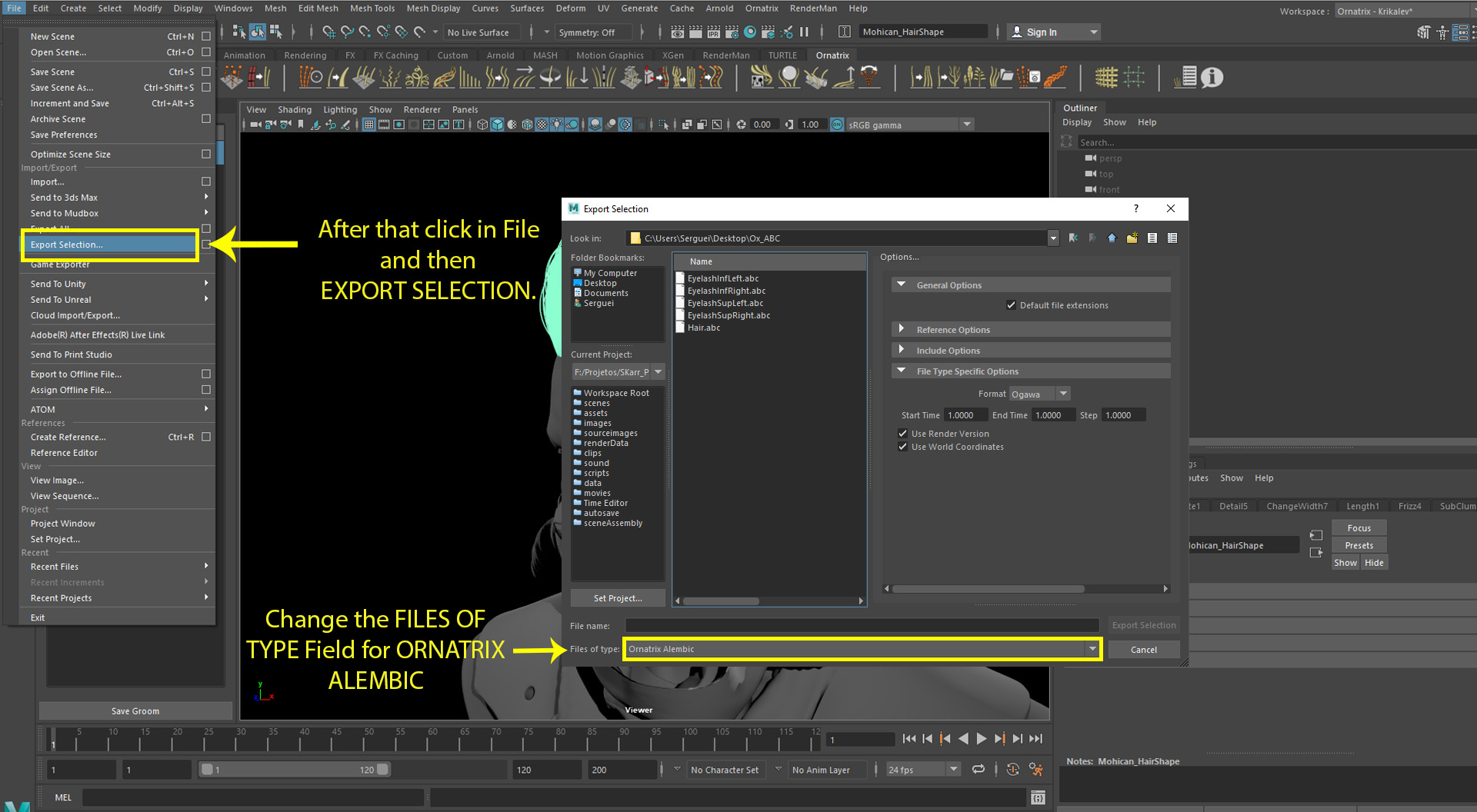
Importing groom in Clarisse
With our scene exported, in Clarisse we will import the hair groom by its Reference method.
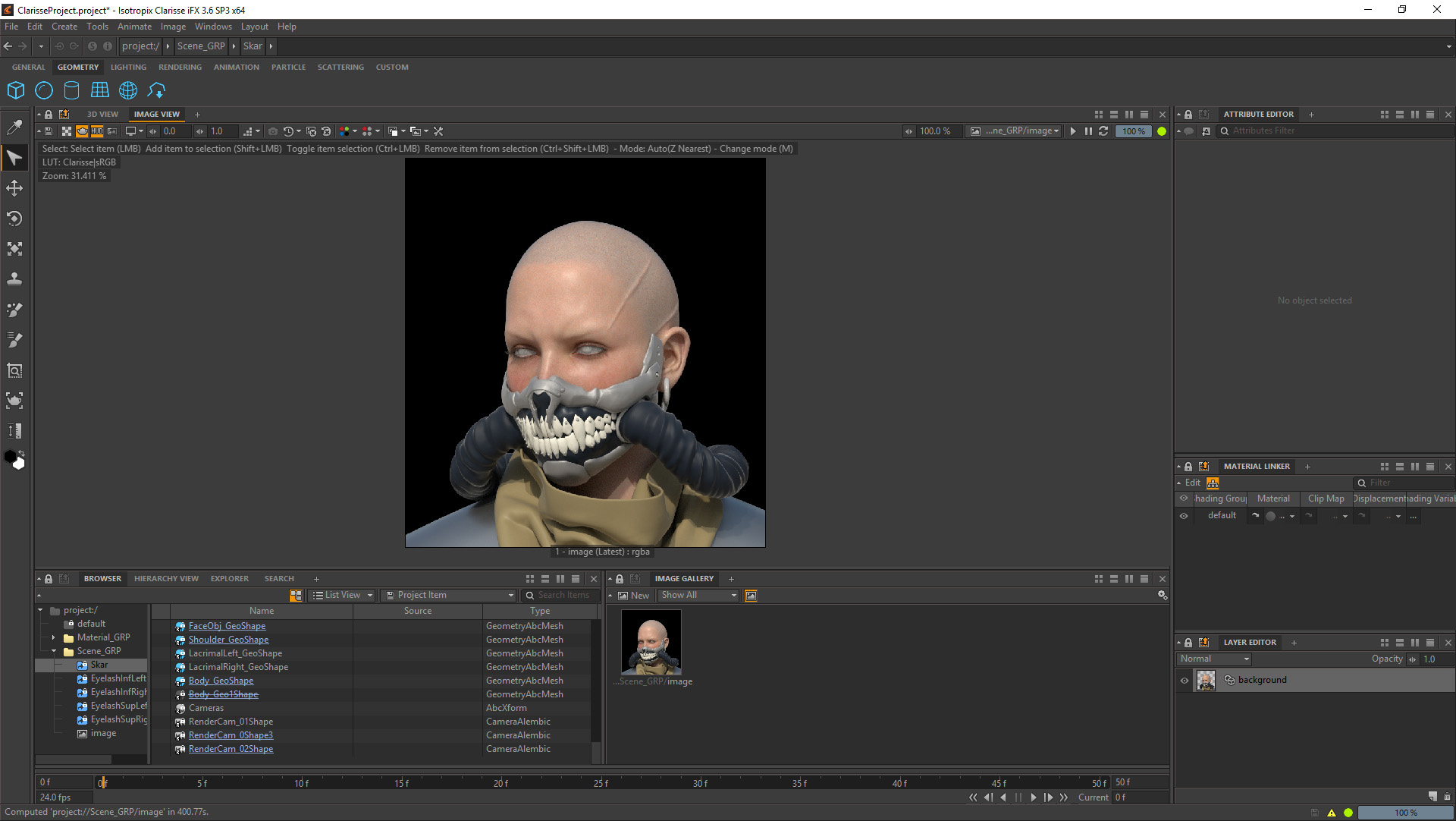

Ready for rendering
After this step you would have your hair in Clarisse ready for rendering.
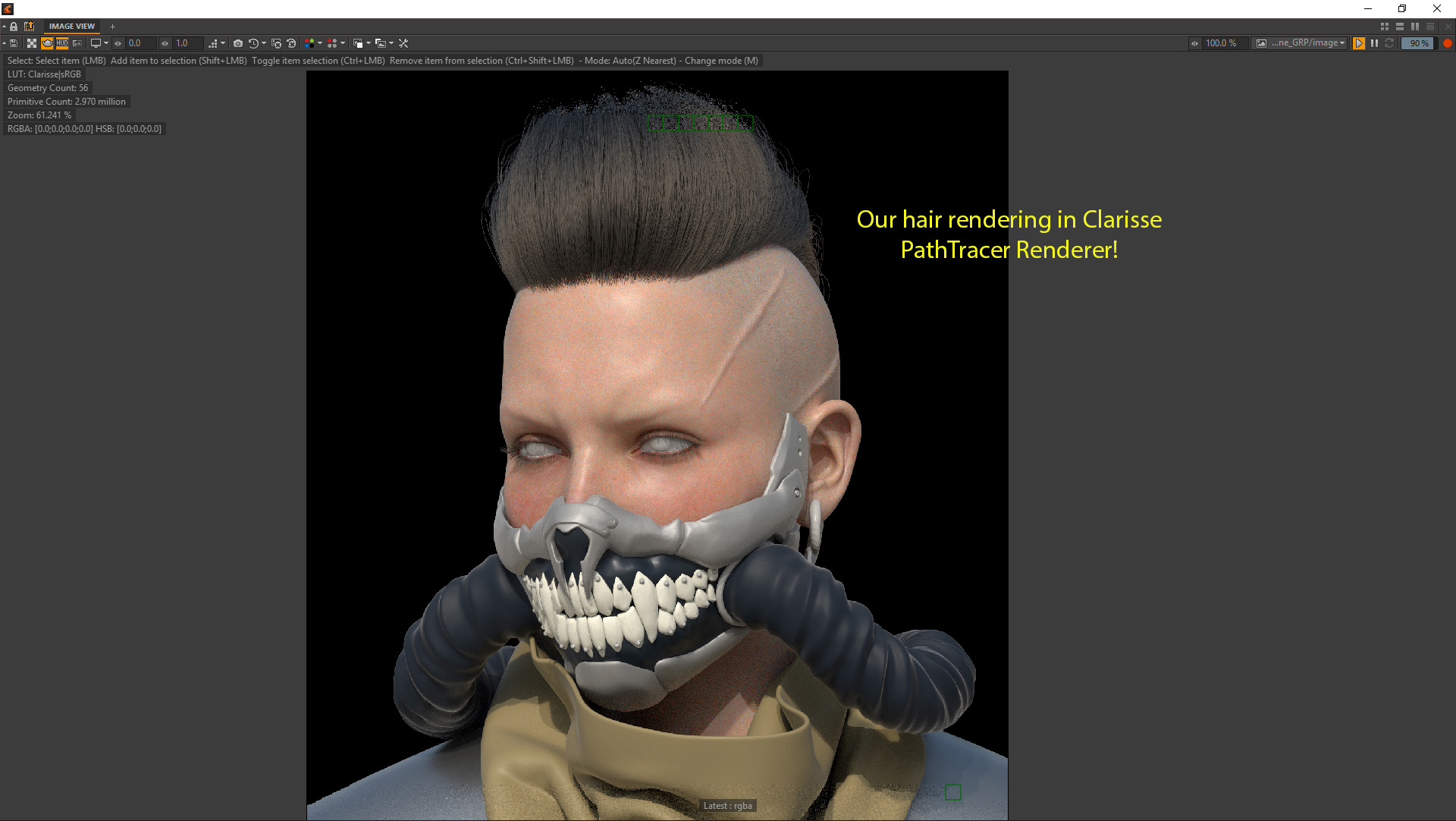
Note that you can to control some parameters like Segment Count, Shape and Radius values at the Geometry section from Clarisse Attribute Editor by simply selecting your hair groom.



