Strand Groups
A strand group is a number/id assigned to each guide or strand. Strands in the same group can be edited together. In general, strand groups provide a way to isolate an operator's effects to specific areas of the groom.
Many operators provide a text field where you can specify the strand groups to which the operator will apply. You can stack multiple operators to style different groups independently.
Creating Strand Groups
Manually
The most typical way to specify strand groups is to do it on guides using the Edit Guides, but you can also add this operator on top of Hair from Guides to create groups directly on hair strand.
To create strand channels using Edit Guides operator:- In Edit Guides, set the Selection Mode to Strands Selection and select some strands and select one or more guides/strands.
Note: You can also use the Selection Brush. - Find the Strand Data section in this operator and expand the Strand Groups section.
This is where everything happens. - Enable "Use Strand Groups".
- In the Strand Group text field, type a group where the selected guides will be included and click Assign.
- Click Assign
Alternatively, you can click Auto Group and a unique strand group index will be assigned to the selected strands.
Note: The strand group textbox also shows the strand group of the selected strands in Edit Guides operator.
Procedurally
Strand Groups can be generated procedurally in a few operators.
Hair from Mesh Strips
If you are using Hair From Mesh Strips operator, enable Use Per-Strip Strand Groups to generate a unique strand group for each input mesh strip.
Generate Strand Data
In the Generate Strand Data operator, set the Target Data parameter to Strand Groups. In this mode, this operator generates strand groups procedurally according to the values set in this operator. For example, the Random Generation Method will generate random strand groups and the Index method generate a strand group for each strand.
Surface Comb
In the Surface Comb operator, enable Apply to Strand Data and Set Strand Groups to generate strand groups based on each strand's closest sink group.
Using Strand Groups
You can specify the strand group in the Strand Group text field of any operator that supports it. 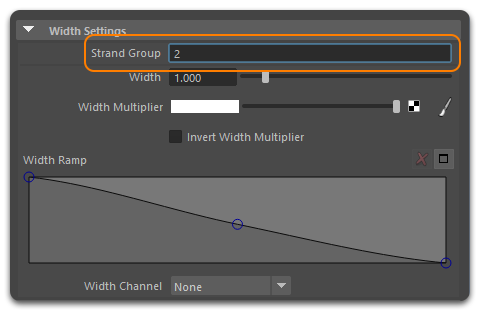
The value of this parameter will determine which guides/strands the operator will be applied to. A value of 0 will apply the operator to all strands which do not have a group assigned. In other words, 0 is the default strand group index.
Strand Group Patterns
Strand Group Patterns allow you to create different combinations of strand groups.
|
Using Strand Groups Patterns |
The following is a list of combinations that can be used for strand group management.
- Single groups:
Enter a single value to affect a single strand group.
- Multiple groups:
Enter two or more values separated by a comma to add multiple groups. I.e. 1, 3, 5 will add groups 1, 3 and 5.
- Range of groups:
Use a colon to specify a range of groups. I.e. 1:5. This combination will add the groups from 1 to 5.
- All groups except one:
Exclude a single group. I.e., use ^4 to exclude group number 4.
- Range of groups with a single stride:
Add a range of groups with a stride by using a colon to separate each group. I.e. 1:10:2.
- All groups higher than:
Use a plus (+) symbol to add all groups higher than the entered value. I.e. +2 will add all groups starting from group number 2.
- Excluding a range of groups:
Is possible to exclude a range of groups. I.e. ^4:6 will exclude from group number 4 to number 6.
- Single group and a range:
Include a single group and a range by entering a single value followed by a range separated by a comma. I.e. 1,3:5 will include group number 1 and jump to a range from group number 3 to number 5.
Group Blending
For hair operators which modify geometry (shape) there is an additional "Blend Distance" parameter. When the value of this parameter is non-0, the effects of the current operator on its target strand group(s) will be blended smoothly with the rest of the hair. Use this option to remove any seams when applying operators to specific areas of the hair (using strand groups).


