Sample Scenes
- Sample Scenes
- Overview
- A note about units
- Water poured into glasses
- Water balls in glass with ice
- Water pouring into a glass with ice, using Particle Flow
- Fluid with foam
- Rope physics
- Particle Flow operator
- Attached Softbodies
- Objects with initial state
- Object denting
- Rod bending
- Rain drops
- Cloth tearing
- Inflated tearing
- Magma flow
- Gas box
- Animated Softbody Mesh
Overview
We present these sample scenes free of charge for the purpose of exploring and learning Lucid. Please feel free to modify and distribute them.
All of the scenes were saved using 3dsmax 2013 and should thus be compatible with any version of 3dsmax 2013 or newer. You will need 7-zip archiver installed to extract the files.
A note about units
Because Lucid uses centimeters as its internal units it is recommended that you set your scene units to centimeter and use these units when opening any of the sample scenes below.
Water poured into glasses
A demonstration scene where a sphere volume of water first fills a jar and the jar is then animated to tip and pour its contents into three glasses and a table.
 |
Explanation of water pouring into glasses |
Download: WaterPouredIntoGlassesScene.7z
Water balls in glass with ice
Shows how to use water in Lucid with objects of lighter density which float in it. In this case, we have a glass filled with three balls of water with ice in it. The water is meshed separately as three individual objects and the whole scene is rendered with Mental Ray. The ice cubes are simulated as rigid body objects with density slightly lower that of water (0.99 for ice cubes compared to 1 for water).
Global Flex settings in the scene have been adjusted to allow stability and correct watery feel.
 |
Render of water balls with ice in a glass |
Download: IceAndWaterBallsInGlass.7z
Water pouring into a glass with ice, using Particle Flow
Similar as the previous sample scene, using the same global parameters. However, this scene uses a Particle Flow operator to pour the fluid into the glass geometry.
 |
Render of water balls with ice in a glass |
Download: IceAndWaterWithPFlow.7z
Fluid with foam
A scene with a fluid box inside a larger collision box. Foam will be created during simulation. Read more on creating foam.
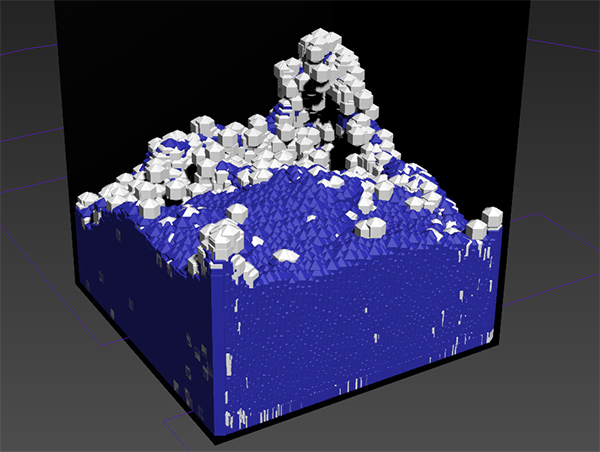 |
Scene explanation |
Download: FluidWithFoam.7z
Rope physics
Contains spline and NURBS curves objects driven by Lucid's curve physics. Wind is bound to the spline object to demonstrate spacewarp bindings. The curves are fixed at one or two points to show attachment feature. Read more on simulating ropes and chains.
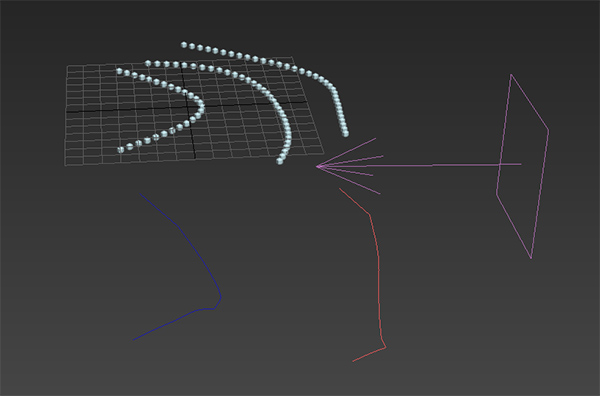 |
Creating simple ropes (Begin at 2:50) |
Download: CurvePhysics.7z
Particle Flow operator
A scene with a Particle Flow emitter using Lucid PF operator to fill a collision box with particles. Read more on working with Particle Flow.
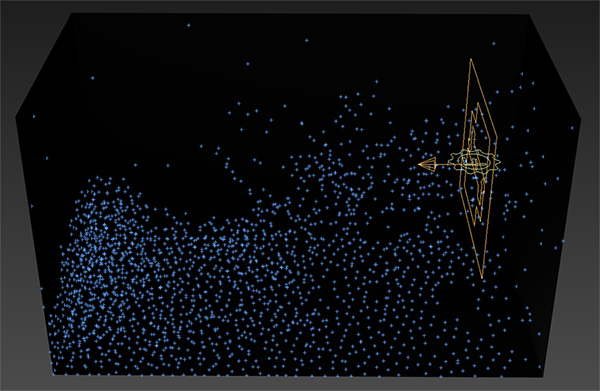 |
Basic Particle Flow Setup (Begin at 2:55) |
Download: LucidPFlowOperator.7z
Attached Softbodies
Demonstrates attachment objects in Lucid which are used to bind two or more simulated objects together.
 |
Attachment object intro (Begin at 0:10) |
Download: SoftbodiesWithAttachment.7z
Objects with initial state
Shows Lucid's initial state option for simulated objects by having two fluid objects fill a volume in a settled state at the start of the simulation.
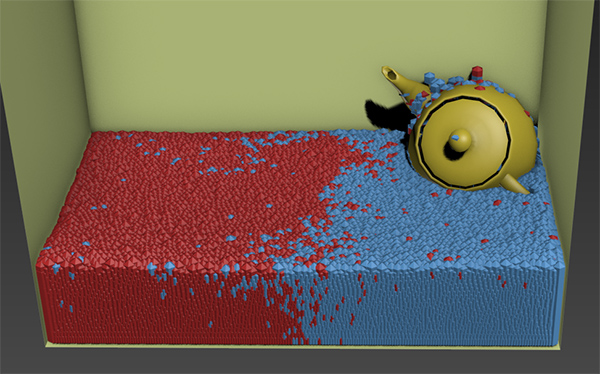 |
Preserving initial state (Begin at 0:16) |
Download: FluidWithInitialState.7z
Instructions
- Open the scene
- Select Teapot001 and in Lucid modifier properties turn off Enabled option
- Start simulation and scrub the timeline forward until the two fluid volumes settle in place
- Select Sphere001 and in Lucid modifier properties press the Set Initial State button
- Repeat step 4 for Sphere002
- Stop simulation
- Select Teapot001 and press the Enable option in Lucid modifier
- Start simulation again, this time the two sphere volumes with start with their initial state in settled mode
Object denting
Demonstrates the usage of plastic creep parameters to create lasting dents in rigid body objects. Read rigid objects documentation for more details.
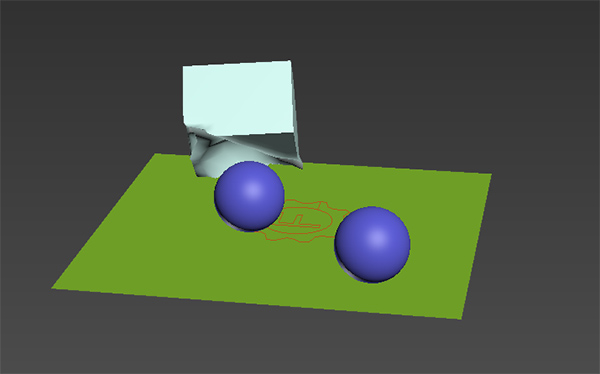 |
How to create dents in objects (Begin at 6:40) |
Download: LucidBoxDentScene.7z
Rod bending
Demonstrates usage of Plastic parameters in Flex settings helper to simulate persistent object deformation effects.
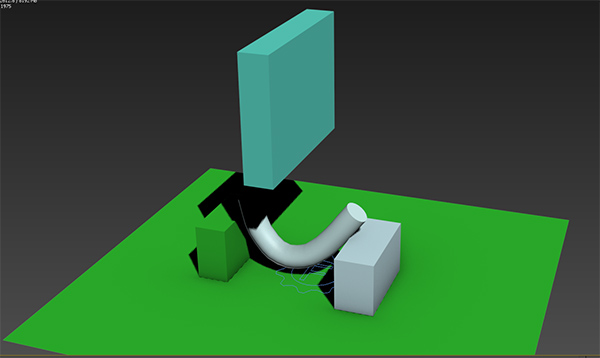 |
How to make objects bend persistently (Begin at 5:30) |
Download: RodDeformation.7z
Rain drops
Shows off Lucid's Particle Flow geometry operator generating drops of water which then fall into a puddle with a predefined initial shape.
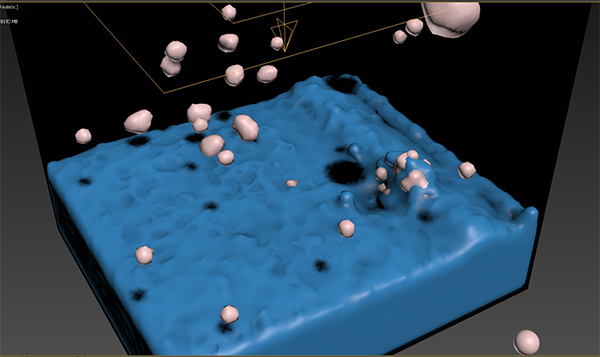 |
Using Particle Flow geometry operator |
Download: RainScene.7z
Cloth tearing
Demonstrates basic stress-based tearing of Lucid cloth. Read about simulating cloth for more information.
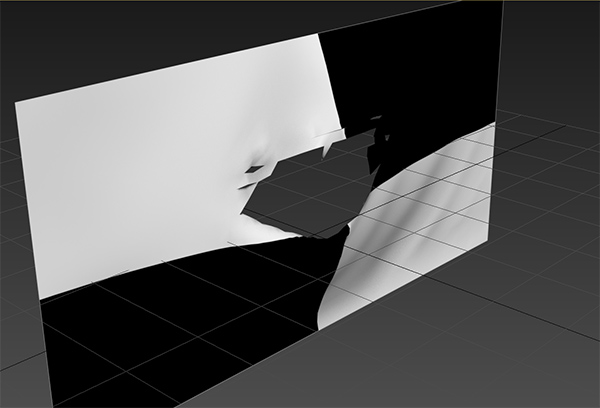 |
Controlling cloth tearing (Begin at 4:45) |
Download: ClothTearing.7z
Inflated tearing
Demonstrates basic stress-based tearing of Lucid inflated objects.
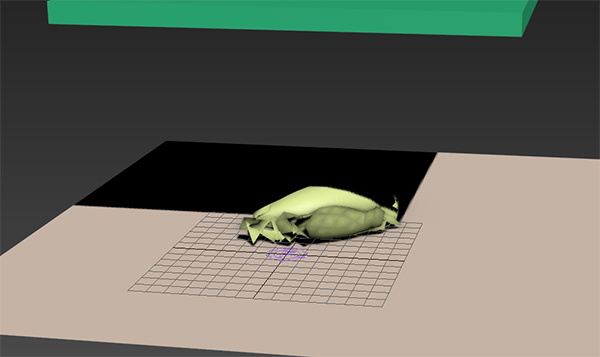 |
Inflated tearing (Begin at 5:25) |
Download: InflatedTearing.7z
Magma flow
A magma sphere is simulated flowing down a ravine using basic 3dsmax objects. Read more about simulating fluids.
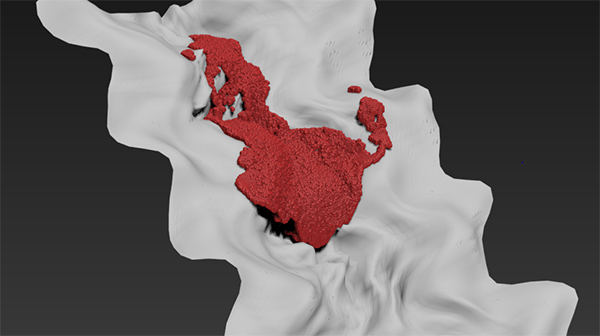 |
Simulating grains |
Download: MagmaFlow.7z
Gas box
Shows how to make a basic gas cloud using Lucid fluid material with zero buoyancy. Read more about simulating gases.
 |
Simulating a cloud (Begin at 4:55) |
Download: GasBox.7z
Animated Softbody Mesh
Demonstrates usage of a deforming animated mesh which participates in simulation as a soft body object. We simulate a snake-like cylinder as it crawls on a plane geometry. Read more about simulating gases.
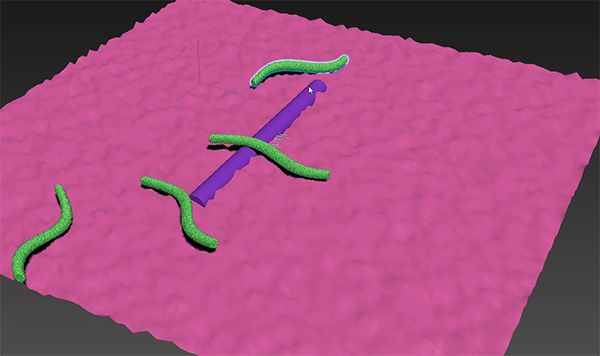 |
Simulating deforming soft body objects |
Download: LucidSnake.7z


