Simulating Hair
Overview
Lucid provides a direct and easy way of simulating Ornatrix hair. Simply adding the Lucid Modifier on top of a hair or guides object will make the strands simulated within current Lucid scene. There is also an indirect way of simulating hair with Lucid by using cloth strips simulation.
Videos
|
Introduction to hair simulation with Lucid and Ornatrix |
Controlling flexibility
There are a number of ways of controlling how flexible or stiff the hair strands are:- Changing the resolution parameter in Flex Settings Helper will increase or decrease particle count per each strand. With fewer particles the strands will become more stiff. With more particles strands will be more bendy and flexible.
- Changing the spacing between particles in the Lucid Modifier will control how well the strands bend.
- Changing the Rigid Flexibility parameter in Lucid Modifier will adjust how much particles will be allowed to bend.
- Increasing the Iterations and Sub-Steps parameters in Flex Settings Helper will make the strands more stiff due to additional integration done within the simulation
By balancing these parameters you can achieve the desired hair flexibility for both long and short hairs.
Changing the per-strand particle count
To be able to simulate hair strands Lucid creates particles along their length and chains these particles together. Each particle carries some mass so the more particles are generated in each strand the heavier it will behave. Also, constraints between each two particles allow freedom of motion. This means that the more particles there are the more bendy and flexible the strand will be.
As such, it is a good idea to simulate lighter hair that needs to keep it shape with fewer particles along the strand and longer heavier hair with more particles. To do this, use the Spacing parameter. 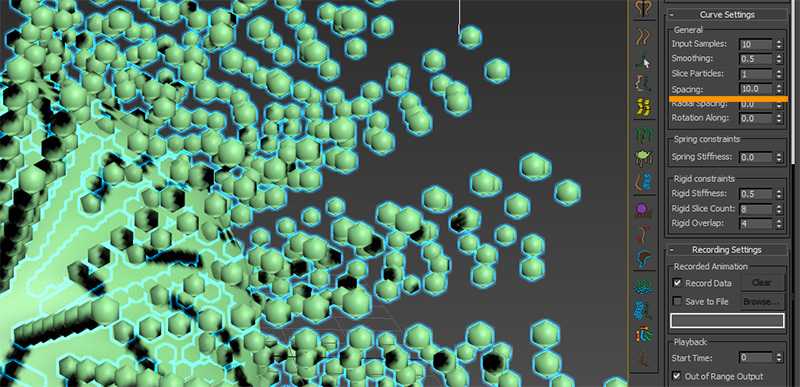
This parameter specifies the distance, in particle radii, between each two particles on the hair strand. By increasing the spacing you will push the particles apart. If the spacing becomes large enough then the number of particles will be limited by the Rigid Slice Count parameter. You can decrease this parameter to smallest value of 4 to get the minimum number of particles (4) on a strand.



