Scene Units Setup
Overview
Lucid physics uses centimeters as its base units during simulation. It will respect the units configuration in 3dsmax and automatically convert them to centimeters when simulating. All distances in Lucid parameters UI will be properly displayed using 3dsmax unit system.
It is, therefore, your responsibility as a user to understand the current scale of your scene and create simulations using a realistic world size. For example, 1 cubic meter pool of water will behave very differently than a 1 cubic centimeter of water.
It is recommended that you change the internal units in your 3dsmax scene to centimeters before using Lucid. This will ensure that the world scale will be more intuitive and relate closer to how Lucid simulates it.
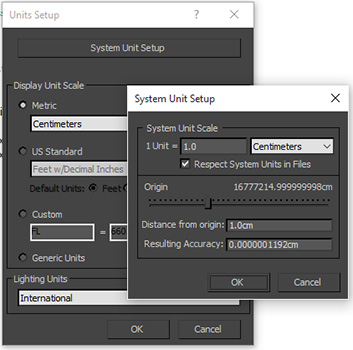
Opening and merging scenes
When you open or merge in a scene which doesn't match the last scene's unit configuration 3dsmax will present a unit conversion dialog. It is usually a good idea not to adopt the scene's scaling and instead use the centimeter scaling which you already assigned to the current scene.


