Lucid Main Menu
Overview
Lucid menu gives access to all of Lucid's functionality in one place of 3dsmax GUI. It can be removed or added to other places in 3dsmax such as quad menus.
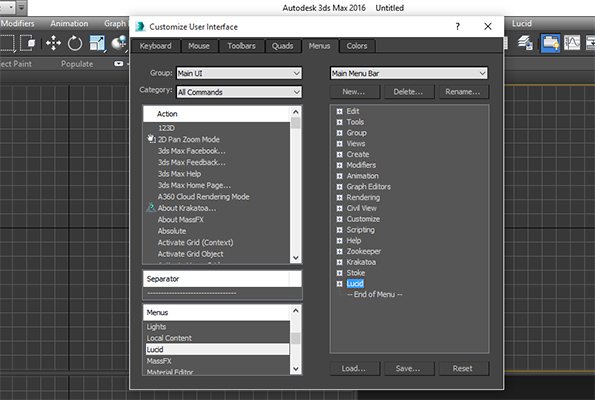
Lucid menu is available by default as a part of 3dsmax's main menu. You can also access it via the Customize User Interface dialog.
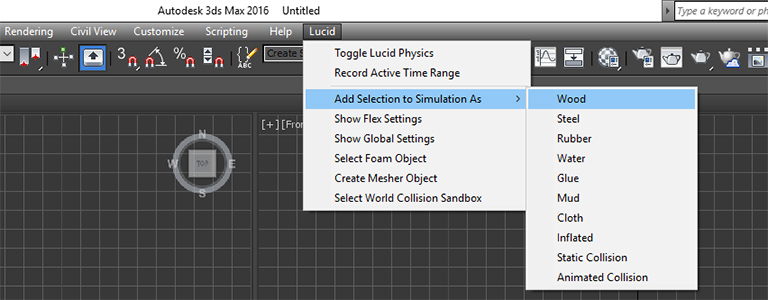
The options in Lucid menu mirror those available in Lucid toolbar. It is designed to provide an alternative point of access to Lucid's features for all versions of 3dsmax since Lucid toolbar is only supported in 3dsmax 2013 and newer.
Troubleshooting
The Lucid menu isn't present in 3dsmax main menu bar
- In MaxScript Listener type
LucidCreateMainMenuand press Enter. - If you get undefined printed at the next line you could have an installation problem. Please make sure files are installed correctly.
- If you get
LucidCreateMainMenu()printed at the next line, continue to next step. - In the Main Menu -> Customize -> Customize User Interface dialog, go to Menus tab and press Reset button at the bottom right. Note: This will clear out all non-default 3dsmax menus, so use with caution!
- Restart 3dsmax or In MaxScript Listener type
LucidCreateMainMenu()and press Enter to get the Lucid menu back.


