Global Settings
Overview
Some settings in Lucid do not depend on a specific scene. These properties can be set globally and are specified using the Lucid dialog or through MaxScript.
Global settings dialog
Global Settings dialog @20sec
- Click the settings button on Lucid toolbar
- Type in
LucidShowGlobalSettings()in MaxScript listener.
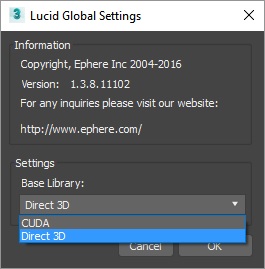
Inside the dialog you will find information about the current build including its version and whether it is a full commercial build or a demo trial.
Settings
You can also use the drop-down list to specify which back-end library you would like to use for Lucid simulation. Choose CUDA for faster results if you have a CUDA Computer 3+ compatible GPU. Choose Direct 3D for all other GPUs, including older NVidia graphics cards.
Please note that you will need to restart 3dsmax for the changes to take effect.


