Particle Flow Display Operator
Videos
|
Particle Flow display operator (Begin at 6:05) |
Overview
When using the fluid and geometry operators to simulate Lucid particles using Particle Flow this operator allows visualizing the changes and meshing the particles on a per-event basis. Just as in Lucid modifier, you can switch between the particle display and mesh display and modify the meshing settings. Add this operator into an event and replace the existing display operator.
Adding display operator
To add display operator to an event containing a fluid or geometry operator:
- Open particle view
- Find Lucid Display item in the depot list
- Drag it into the event. Replace existing display operator if needed.
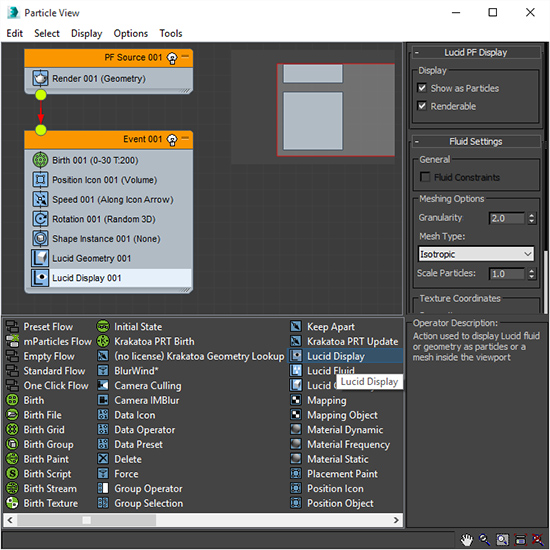
Display Parameters
Show as Particles
Turn on to use particle display and off to mesh the particles using Lucid's fluid meshing algorithm.
Renderable
When true the resulting particles or their mesh will also be present during rendering.
Fluid Settings
Provides options to control fluid meshing when Show as Particles option is off. See Lucid modifier documentation for more details.
Fluid settings will have no effect when using this operator with a geometry operator. In this case the display operator can only be used for particle display.
MaxScript access
Display operator's parameters can be accessed via standard MaxScript commands. Use showProperties function to get a list of modifiable properties.
Sample code for dealing with display operators: Test_PFDisplayOperator.ms


