Adding Hair to Objects
Ornatrix allows you to add hair to objects in two different ways: The Groom Preset system and the Create brush context. Both methods provide the right tools to quickly generate hairs on a character.
Adding Hair from Presets
To add a hair preset to an object find Ornatrix shelf. The left-most button is our Add Hair To Selection option, clicking on which will add hair to selected scene shape.
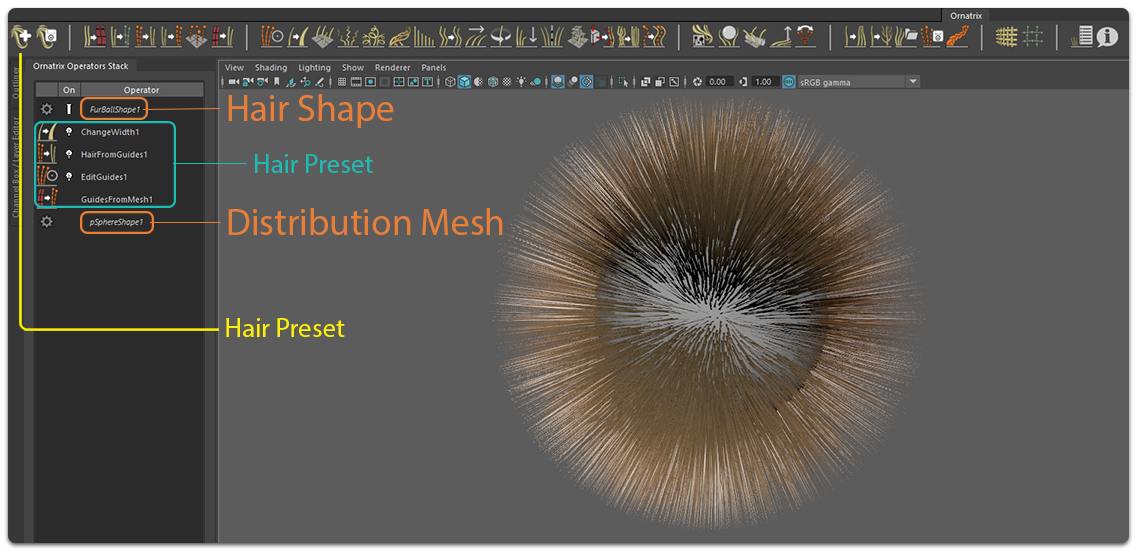
Depending on the selected shape(s) a different set of hair operators will be created. For example, selecting a whole mesh or a set of selected polygon faces will add hair to the selected areas. However, if you have some NURBS curves selected, guides will be generated from these curves instead.
When using a mesh to generate hair six operators will be added to the hair stack. From bottom to top:
- The first operator represents the shape used to generate the hair guides, this is the distribution mesh.
- Guides From Mesh operator scatter guides on the distribution mesh.
- Edit Guides operator is used to edit and brush the guides or to sculpt the hair strands when used on top of Hair From Guides operator.
- Hair From Guides operator distribute and interpolate the hair following the guides previously generated.
- Change Width is the operator used to modify the thickness and shape of the hair strands.
Note: Visit the Groom Preset documentation page to learn more about creating, storing and sharing hair presets.
Adding Hairs with the Create brush
The create brush allows you to add individual hair strands by clicking on a polygon mesh or scatter multiple hair strands or guides at once. This brush can also be used as a substitute for the Plant Guides tool in Edit Guides operator.
To add hair to a polygon mesh using the create brush, find the Create tool in Ornatrix shelf, clicking on it will activate the Create context, then click or click and drag on a polygon mesh to plant or scatter hairs on it. If the clicked polygon mesh does not have a hair shape connected to it the Create brush will add one automatically the first time you use it.
| Using the Create brush tool to scatter hairs on a mesh |
Note: Visit the Grooming Tools documentation page to learn more about the Create brush.


