Hair from NURBS Curves
Overview
You can convert any set of NURBS curves into Ornatrix guides using the Hair from Curves operator. These curves can then be grounded to a surface mesh in Maya and hair can be generated from them.
Creating guides from curves
To create Ornatrix guides from curves:
- Select all of the curves from which you wish to create the guides
- Click on the Create Groom button in the Ornatrix shelf
- You should see the Hair from Curves groom option inside the dialog, select it
- Click Create to create Ornatrix guides
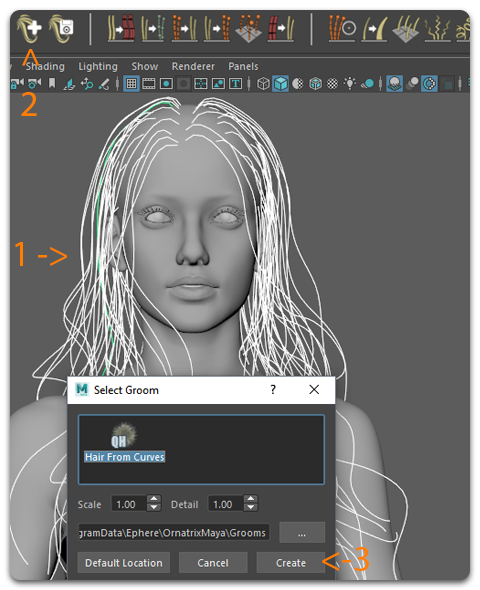
Hair From Curves Operators
The steps above will convert Maya curves into Ornatrix guides and create a hair stack with the following operators:
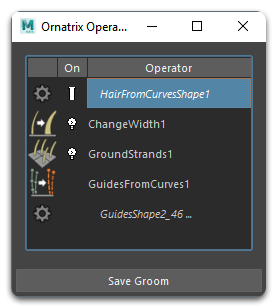
Hair From Curves
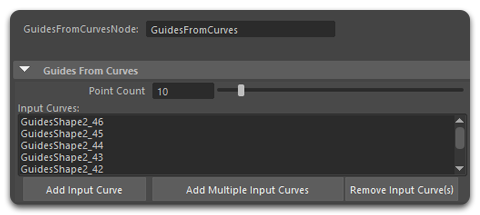
This operator contains a list of the input curves used to generate the guides, along with some parameters and commands to manage the input curves:
The Point Count parameter allows you to determine the amount of guides points that the generated guides will have.
Use Add Input, Add Multiple Inputs and Remove Inputs to Add and Remove input curves to the Input Curves list.
Ground Strands
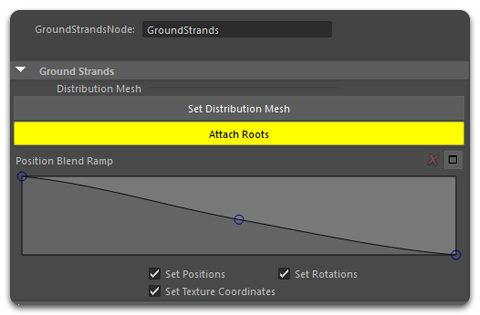
Allows you to select the distribution surface that will be used to generate the hair strands. Find more information about this operator in the Ground Strands operator's page
Change Width
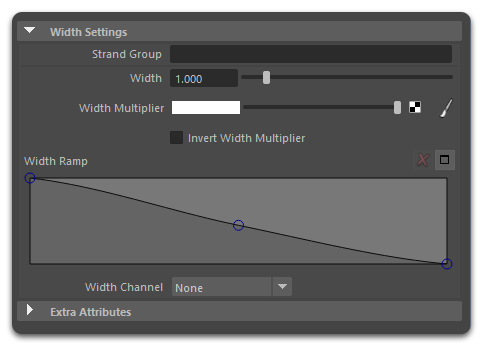
Determine the width of the hair strands after the hair is generated using the Hair From Guides operator. Find more information about this operator in the Change Width operator's page
The object at the top of the stack is the HairShape created by Ornatrix to draw the hair. The object at the bottom of the stack is the set of input guides objects that are being used as inputs.
Working with the created guides
There are a few things you might want to do after creating guides from NURBS curves:
- Select the GroundStrandsNode in the hair operator stack and use it to ground the guides to a distribution surface.
- Add a Hair from Guides operator to convert the guides to dense hair

Videos from previews Ornatrix versions
|
Introduction to Guides from Curves |
Hair from Curves tutorial (Spanish with English subtitles) |


