Integration Tests
Together with Ornatrix Maya plugin we ship a set of automated integration tests written in PyMel which cover most of Ornatrix. These functions are used by us internally to make sure everything is working as intended as we make changes and improve Ornatrix. The reason why we distribute them to you is to:- Allow you to run them as well and ensure that Ornatrix is functioning properly with your installation of Maya
- Give you a detailed and functioning reference of Python and MEL functions used to access Ornatrix
Installation
To install the integration tests simply enable the Integration Tests option inside the .msi installer. This will place the tests inside your Ornatrix Maya's installation Test sub-directory (for example: C:\ProgramData\Ephere\OrnatrixMaya\Test).
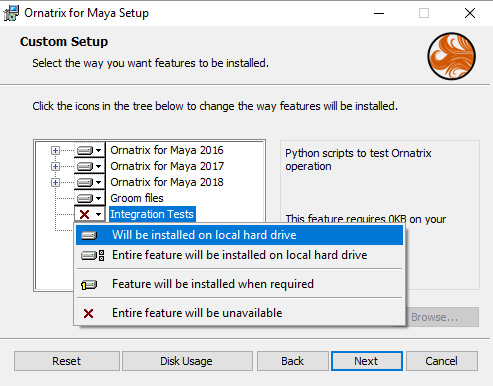
Running The Tests
To run the integration tests once installed:- Start Maya
- Open Script Editor
- Add a new Python script tab
- Paste the following script into it:
testDir = r'C:\ProgramData\Ephere\OrnatrixMaya\Test' import os import sys scriptsDir = os.path.dirname( testDir ) print "Adding to sys.path: " + testDir sys.path.append( testDir ) import pymel.core as pm import pymel.core.datatypes as dt import RunTests import TestUtilities pm.animation.evaluationManager( m = 'parallel' ) RunTests.main() - Choose Command->Evaluate from the menu
This will run all tests and print the results into the script editor window
Missing Something? Let us know if this page needs more information about the topic.


